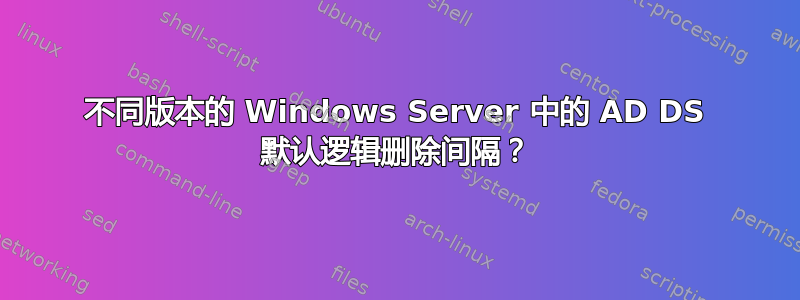
我找不到一些技术文章列出不同版本的 Windows Server 的此设置的值。各种博客中都有一些信息,但有时看起来有争议... 有完整和准确列表的链接吗?
答案1
自 Windows 2000 以来,每个版本的 Windows Server 都在 Active Directory 中实现了 tombstoneLifetime 属性,其默认值为 60 或 180 天。
默认意味着什么?
该tombstoneLifetime属性在 NC 中设置Configuration,因此是林范围的设置。
林中第一个域控制器的版本决定了整个林的 tombstoneLifetime 的值。
什麼時候變化?
将林功能级别从 Windows Server 2003 提升到 2008 或更高版本后,林中的 tombstoneLifetime 值将从 60 更改为 180,但在 Windows Server 2003 SP1 或 Windows Server 2003 R2 SP2 上创建的林除外,在这种情况下,该值已设置为 180。由于 2003 R2 中的 AD 安装程序存在错误,Windows Server 2003 R2 的第一个版本不受此规则的约束。
2000 年之前的域名升级怎么样?
如果您有一个现有的 NT4.0 域并想要升级它,则tombstoneLifetime引入的值取决于升级方法和目标林。
当您在现有林中将 NT 域升级为 2000 或 2003 域时,该tombstoneLifetime值已经设置并且不会发生任何变化。
当您将 NT 域升级到新的 2000 或 2003 林时,这取决于用于升级 NT4.0 PDC 的安装介质。如果您使用 2003 SP1 CD,则应用 180 天的值,否则仍为 60 天
我怎样才能自己改变它?
该tombstoneLifetime属性在 Active Directory 中的以下容器上设置:
CN=Directory Service,CN=Windows NT,CN=Services,CN=Configuration,DC=myforest,DC=tld
假设林根域的 FQDN 是myforest.tld
启动 ADSI Edit 并将值设置为您想要在数据库中保留墓碑的删除天数。
把数据给我!
如果您想要全面了解自 Windows Server 问世以来每个版本上的默认 TSL,请参见此处:
Windows Version Default TSL
----------------------------------------
Windows Server 2000 - 60 days
Windows Server 2003 - 60 days
Windows Server 2003 SP1 - 180 days
Windows Server 2003 R2 - 60 days
Windows Server 2003 R2 SP2 - 180 days
Windows Server 2008 - 180 days
Windows Server 2008 R2 - 180 days
Windows Server 2012 - 180 days
Windows Server 2012 R2 - 180 days (not confirmed)
参考:
-http://support.microsoft.com/default.aspx?scid=kb;EN-US;216993
-http://support.microsoft.com/kb/924890
-http://blogs.technet.com/b/askds/archive/2009/08/27/the-ad-recycle-bin-understanding-implementing-best-practices-and-troubleshooting.aspx


