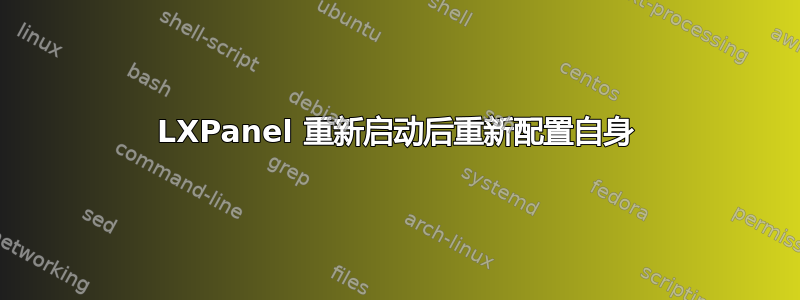
我当前的 lxpanel 配置。
# lxpanel <profile> config file. Manually editing is not recommended.
# Use preference dialog in lxpanel to adjust config when you can.
Global {
edge=right
monitor=1
height=50
align=top
width=106
transparent=1
background=0
tintcolor=#000000
alpha=0
usefontcolor=0
iconsize=16
widthtype=pixel
}
Plugin {
type=thermal
Config {
NormalColor=#00ff00
Warning1Color=#00ff00
Warning2Color=#00ff00
AutomaticLevels=1
Warning1Temp=98
Warning2Temp=103
AutomaticSensor=1
}
}
Plugin {
type=cpu
Config {
}
}
Plugin {
type=monitors
Config {
DisplayCPU=0
DisplayRAM=1
RAMColor=#00ff00
}
}
在我lxpanelctl restart从文件中进行配置后,它不会改变,但当我右键单击并查看属性时,它显示宽度为 150。如果我将宽度值更改为 50 并按 Enter 键lxpanel调整大小,一切都会正常工作,直到面板重新启动。
lxpanel如何克服自动调整宽度的事实。
我尝试过只使用时钟图标,这也会产生相同的效果。我试图寻找日志,但没有找到任何我正在运行 Lubuntu 15.10
谢谢


