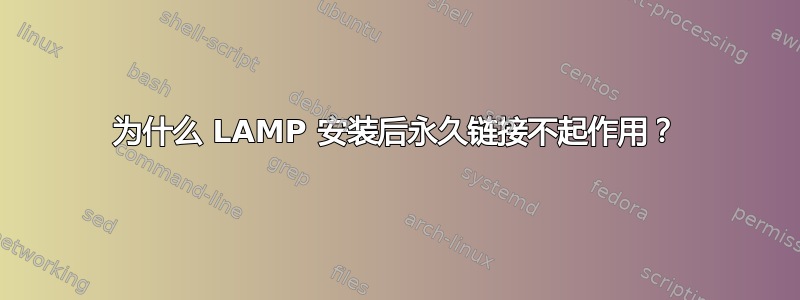
我刚刚在 VPS 上升级到最新的 Ubuntu 版本。升级完成后,永久链接不再起作用。
我的 .htaccess 文件如下所示:
# BEGIN WordPress
<IfModule mod_rewrite.c>
RewriteEngine On
RewriteBase /
RewriteRule ^index\.php$ - [L]
RewriteCond %{REQUEST_FILENAME} !-f
RewriteCond %{REQUEST_FILENAME} !-d
RewriteRule . /index.php [L]
</IfModule>
# END WordPress
我的虚拟主机文件如下所示:
<VirtualHost *:80>
ServerName www.nameofsite.org
DocumentRoot /var/www/wordpress
</VirtualHost>
<VirtualHost *:80>
ServerName nameofsite.org
Redirect permanent / http://www.nameofsite.org/
</VirtualHost>
<Directory />
Options FollowSymLinks
AllowOverride All
</Directory>
答案1
这真的很烦人,但是 apache2.conf 文件中有一个 AllowOverride None。启用 sites 的文件应该排在 apache2.conf 文件的前面吗?我在 nameofsite.org.conf 文件中明确指定了 AllowOverride All!!


