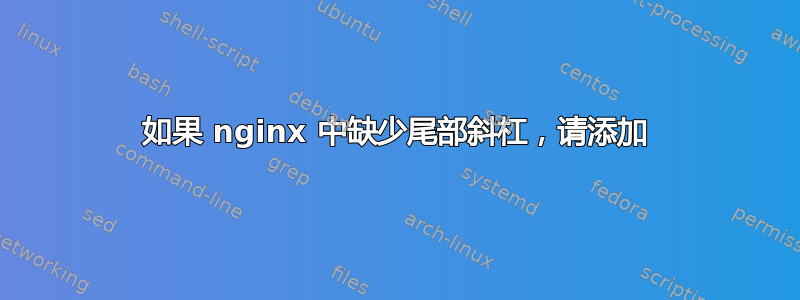
我使用以下配置在 Nginx 上运行 Magento:http://www.magentocommerce.com/wiki/1_-_installation_and_configuration/configuring_nginx_for_magento。
现在我想将所有不带尾部斜杠的 URL 301 重定向到包含尾部斜杠的 URL。例如:将 /contacts 重定向到 /contacts/。
我几乎尝试了所有能找到的 nginx 指令,但都无济于事。例如,在nginx-使用尾部斜杠重写 URL导致重定向至 /index.php/。
我应该添加哪个指令以及在哪里添加?
答案1
我找到了解决方案:我在“location /”块中的“try_files”指令上方添加了以下行:
rewrite ^([^.]*[^/])$ $1/ permanent;
这真是神奇。
答案2
这非常非常棘手,因为您必须考虑 URL 中的所有可能性。让我们仔细看看您在此处发布的配置,并在尝试实现您的愿望的同时对其进行优化。我必须更正整个配置,因为它对您的网站包含多个安全风险(配置后继续阅读)。
server {
server_name DOMAIN.com;
return 301 $scheme://www.$server_name$request_uri;
}
server {
index index.html index.php;
listen 80 default;
root /var/www;
server_name www.DOMAIN.com;
location / {
# Hide ALL kind of hidden stuff.
location ~ /\. {
return 403;
}
# Protect Magento's special directories in document root.
location ~* ^/(app|includes|lib|media/downloadable|pkginfo|report/config\.xml|var)/? {
return 403;
}
# Directly deliver known file types.
location ~* \.(css|gif|ico|jpe?g|js(on)?|png|svg|webp)$ {
access_log off;
add_header Cache-Control "public";
add_header Pragma "public";
expires 30d;
log_not_found off;
tcp_nodelay off;
try_files $uri =404;
}
# Do not allow direct access to index.php
location ~* ^(.*)index\.php$ {
return 301 $1;
}
# Extremely risky ... oh boy!
location ~* \.php/ {
rewrite ^(.*\.php)/ $1 last;
}
# Not direct index.php access and not one of those ultra
# risky php files with a path appended to their script name,
# let's try to add a slash if it's missing.
location ~* ^(.*)[^/]+$ {
return 301 $1/;
}
location ~* \.php$ {
include fastcgi_params;
fastcgi_index index.php;
fastcgi_param PATH_INFO $fastcgi_path_info;
fastcgi_param PATH_TRANSLATED $document_root$fastcgi_path_info;
fastcgi_param SCRIPT_NAME $fastcgi_script_name;
fastcgi_param SCRIPT_FILENAME $document_root$fastcgi_script_name;
fastcgi_param MAGE_RUN_CODE "default";
fastcgi_param MAGE_RUN_TYPE "store";
fastcgi_pass 127.0.0.1:9000;
# Ensure it's an actual PHP file!
try_files $uri =404;
}
}
location ^~ /var/export/ {
auth_basic "Restricted";
auth_basic_user_file htpasswd;
autoindex on;
}
}
重要!重要!重要!重要!
我无法测试此配置,我已尽我所能将其记录下来。请nginx -t在尝试使用reloadnginx 之前执行此操作,如果报告任何错误,请报告。不要,我再说一遍,不要在您的生产站点上测试此配置,并测试您能想到的一切。


