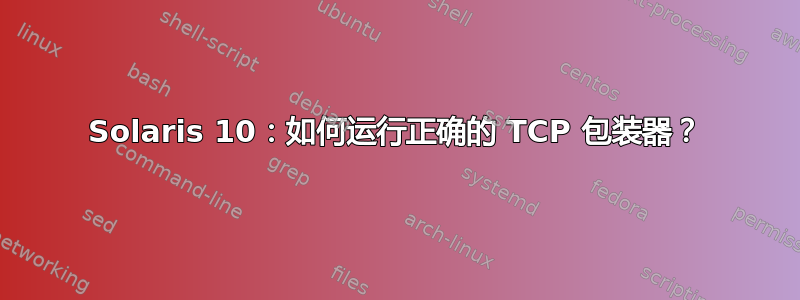
我想拒绝在 Solaris10 上进行 FTP 访问 为了进行实验,我仅使用一台主机 Tcp 包装器已启用
inetadm -l ftp | grep tcp_wrappers
default tcp_wrappers=TRUE
/etc/hosts.deny
ftpd: 192.168.0.2
in.ftpd: 192.168.0.2
但是当我尝试使用 192.168.0.2 登录 ftp 时,它可以工作,为什么?
答案1
找到解决方案,被 /etc/hosts.allow 覆盖,其中包含
in.ftpd: ALL
我改为
in.ftpd: ALL EXCEPT 192.168.0.2


