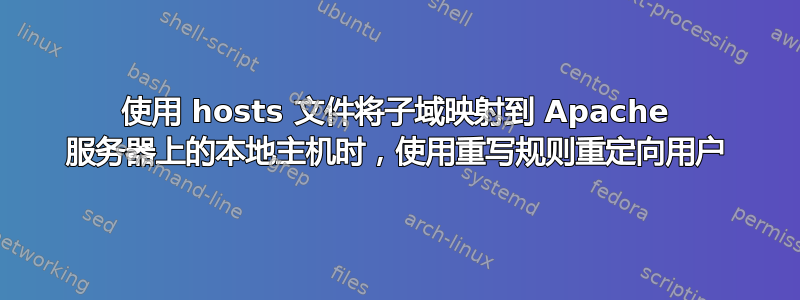
我正在使用 运行 Apache 2.4 服务器docker-compose。
我有一个“主”虚拟主机,其中包括以子域开头的重写/test/路径test:
<VirtualHost *:80>
ServerName example.com
RewriteEngine on
RewriteRule "^/test/(.*)$" "http://test.example.com/$1" [P]
</VirtualHost>
子域test不存在,无法创建(出于与问题无关的业务原因)。我完成解决的方式test.example.com是在以下位置包含主机条目docker-compose.yml:
version: "3.7"
services:
test:
image: httpd:2.4
ports:
- 80:80
extra_hosts:
- "test.example.com:127.0.0.1"
这是可行的,但是在虚拟主机中test.example.com我有另一条重写规则:
<VirtualHost *:80>
ServerName test.example.com
RewriteEngine on
RewriteCond %{REQUEST_URI} ^/login
RewriteCond %{HTTP:COOKIE} ^.*cookie=([^;]+)
RewriteRule /login /dashboard [R=302]
</VirtualHost>
该规则在成功登录时正确重写http://test.example.com/login为http://test.example.com/dashboard,但随后重定向发生在用户的浏览器中,http://test.example.com无法解析(ERR_NAME_NOT_RESOLVED)。
我如何在test.example.comvhost 中执行此重写以便它正确地将用户重定向到该/dashboard页面?
答案1
您可以将重定向添加到 example.com 的配置中:
<VirtualHost *:80>
ServerName example.com
RewriteEngine on
RewriteCond %{HTTP:COOKIE} ^.*cookie=([^;]+)
RewriteRule "^/test/login/?$" "/test/dashboard" [R=302]
RewriteRule "^/test/(.*)" "http://test.example.com/$1" [P]
</VirtualHost>


