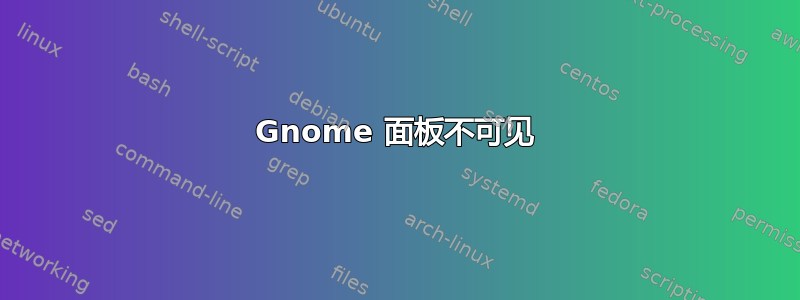
有时,当我登录 PC 时,部分或全部 Gnome 面板无法显示,因此我只能看到空白屏幕,无法注销/关机或运行任何程序。为什么面板没有显示?我该如何找回它们?有时我可以创建一个新面板并向其添加新启动器以重新启动,但这是一个有点冗长的解决方案。我使用的是 10.04 LTS 版本。
答案1
好吧,我有重置 gnome 面板的脚本。我不确定这个脚本是否适用于笔记本版本,我在桌面版本中使用过它,它非常有用。
例如,将此脚本保存为 PanelRestore.sh 到桌面,chmod +x PanelRestore.sh 然后通过终端运行它 ./PanelRestore.sh,将弹出一个新窗口,只需单击“恢复默认设置”即可
#!/bin/sh
#
# GNOME Panel Save / Restore
# Writen by PhrankDaChicken
#
# http://ubuntu.online02.com
#
#
# Updated to add restore defaults by jimjimovich
# http://www.starryhope.com
#
#
DIR=$(pwd)
TITLE="PanelRestore"
Main () {
CHOICE=$(zenity --list --title "$TITLE" --hide-column 1 --text "What do you want to do?" --column "" --column "" \
"0" "Save Panel Settings" \
"1" "Restore Panel Settings" \
"2" "Restore Default Panel Settings")
if [ $CHOICE = 0 ]; then
Panel_Save
fi
if [ $CHOICE = 1 ]; then
Panel_Restore
fi
if [ $CHOICE = 2 ]; then
Panel_Defaults
fi
}
Panel_Restore () {
FILE=$(zenity --title "$TITLE: Open File" --file-selection --file-filter "*.xml" )
if [ -n "$FILE" ]; then
gconftool-2 --load "$FILE"
killall gnome-panel
fi
Main
}
Panel_Save () {
FILE=$(zenity --title "$TITLE: Save File" --file-selection --save --confirm-overwrite --filename "Gnome_Panel.xml" --file-filter "*.xml" )
if [ -n "$FILE" ]; then
EXT=$(echo "$FILE" | grep "xml")
if [ "$EXT" = "" ]; then
FILE="$FILE.xml"
fi
gconftool-2 --dump /apps/panel > $FILE
zenity --info --title "$TITLE: File Saved" --text "File saved as: \n $FILE"
fi
Main
}
Panel_Defaults () {
zenity --question --text="Are you sure you want to restore the default top and bottom panels?"
gconftool-2 --recursive-unset /apps/panel
rm -rf ~/.gconf/apps/panel
pkill gnome-panel
exit
}
Main
# END OF Script
答案2
尝试运行此命令
gnome 面板
检查您的面板是否已恢复。
答案3
- 按 ALT+F2 并在运行对话框中输入
gnome-terminal
在终端中输入
gconftool-2 — – shutdown(破折号之间没有空格,破折号和单词“shutdown”之间也没有空格)
rm -rf ~/.gconf/apps/panelpkill gnome-panel
答案4
您可以通过输入以下命令重新启动面板
killall gnome-panel


