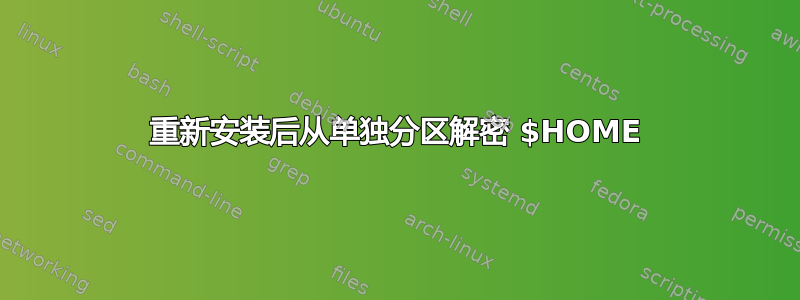
之前,我安装了 10.10,有三个分区 -sda1-/boot(ext2)sda2-/(btrfs)sda3-/home(btrfs)。我选择了加密的主文件夹。现在在同一台机器上,我安装了 10.04 (LTS),并在同一个 sda1 上选择了新的 /boot,在同一个 sda2 (ext4) 上选择了 /,并且sda3(home)保持不变从早期安装。
我的问题是,现在我无法访问/安装我以前的家ecryptfs-mount-私有 使用之前家庭用户的密码登录 util。错误如下:加密的私人目录未正确设置。 我还安装了 btrfs 实用程序。
那么有没有什么解决方案/解决方法可以访问不同分区上的 $home 呢?
答案1
你真幸运!我刚刚遇到了同样的问题,并编写了一个脚本,以便于使用 FNEK 安装 ecryptfs 文件夹。
sudo su -
然后打开 nano/vim/您选择的编辑器并创建一个ecryptfs-fnek-helper.sh包含以下内容的文件:
#!/bin/bash
# Thanks to https://bugs.launchpad.net/ubuntu/+source/ecryptfs-utils/+bug/455709
#
echo "Where is the /home with the .ecryptfs mounted? (default=/mnt/home)"
read home_ecryptfs
if [ -z "$home_ecryptfs" ]; then
home_ecryptfs=/mnt/home
fi
home_ecryptfs=$home_ecryptfs/.ecryptfs
echo "Whose encrypted home would you like to mount?"
read user
if [ -z "$user" ]; then
echo "You have to enter a user!"
exit;
fi
echo "What is the user's password?"
read -s password
if [ -z "$password" ]; then
echo "You have to enter a password!"
exit;
fi
echo "Where would you like to mount it? (Default: /mnt/[username])"
read target
if [ -z "$target" ]; then
target=/mnt/$user
fi
target=$target/
mkdir -p $target
wrapped=$home_ecryptfs/$user/.ecryptfs/wrapped-passphrase
sig=$home_ecryptfs/$user/.ecryptfs/Private.sig
private=$home_ecryptfs/$user/.Private/
echo I will be mounting $private into $target.
echo "Clearing the keyring."
keyctl clear @u
keyctl list @u
echo "Unwrapping passphrase and inserting it into key:"
printf "%s" $password | ecryptfs-insert-wrapped-passphrase-into-keyring $wrapped -
keyctl list @u
echo -e "\e[0;92mPassphrase:"
echo -e '\e[1;92m'`printf "%s" $password | ecryptfs-unwrap-passphrase $wrapped - `'\e[0m'
echo -e "\e[0;96mFilename Encryption Key (FNEK) Signature:"
echo -e '\e[1;96m'`tail -n1 $sig`'\e[0m'
echo -e "Mounting now! Be sure to enable FNEK!"
mount.ecryptfs $private $target -o ecryptfs_cipher=aes,ecryptfs_key_bytes=16,key=passphrase
这将解开您的密码并将其添加到密钥环。它还将显示密码和正确的 FNEK 签名,因此您可以在 mount.ecryptfs 提示时复制/粘贴它们。
使文件可执行并在 su 中运行它:
chmod +x ecryptfs-fnek-helper.sh
./ecryptfs-fnek-helper.sh
答案2
您可以尝试使用以下命令解密您的主目录:
sudo ecryptfs-add-passphrase --fnek
sudo mount -t ecryptfs /home/username /home/username -o key=passphrase,ecryptfs_cipher=aes,ecryptfs_key_bytes=16,ecryptfs_passthrough=n,,ecryptfs_enable_filename_crypto=yes
如果你没有加密文件名,请删除与密码相关的命令/参数。你可以找到有关安装 ecryptfs 的更多信息这里。 此致。


