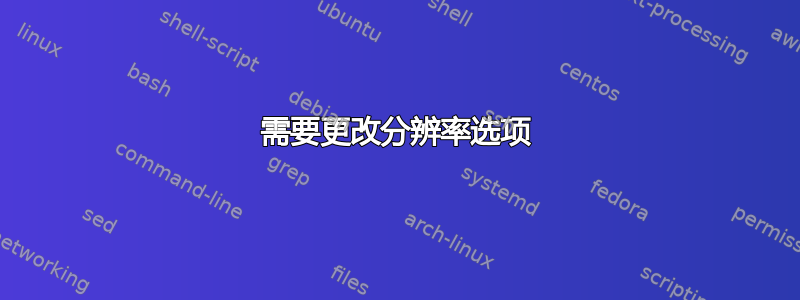
我一直在尝试添加外接显示器的原始分辨率 (1680x1050)。它没有显示在 GUI“显示器”上
我按照“添加未检测到的分辨率”部分进行操作 https://wiki.ubuntu.com/X/Config/Resolution 以下是我得到的结果:
chris@chris-laptop:~$ cvt 1680 1050
# 1680x1050 59.95 Hz (CVT 1.76MA) hsync: 65.29 kHz; pclk: 146.25 MHz
Modeline "1680x1050_60.00" 146.25 1680 1784 1960 2240 1050 1053 1059 1089 -hsync +vsync
chris@chris-laptop:~$ xrandr --newmode "1680x1050_60.00" 146.25 1680 1784 1960 2240 1050 1053 1059 1089 -hsync +vsync
chris@chris-laptop:~$ xrandr --addmode VGA-0 1680x1050
xrandr: cannot find mode "1680x1050"
chris@chris-laptop:~$ xrandr --addmode VGA-0 1680x1050
xrandr: cannot find mode "1680x1050"
chris@chris-laptop:~$ xrandr --addmode VGA-0 1680x1050_60.00
chris@chris-laptop:~$ xrandr
Screen 0: minimum 320 x 200, current 1024 x 768, maximum 4096 x 4096
VGA-0 connected 1024x768+0+0 (normal left inverted right x axis y axis) 0mm x 0mm
1024x768 60.0*
800x600 60.3 56.2
848x480 60.0
640x480 59.9
1680x1050_60.00 60.0
LVDS connected (normal left inverted right x axis y axis)
1280x800 60.0 +
1280x720 59.9
1152x768 59.8
1024x768 59.9
800x600 59.9
示例如下:
$ cvt 800 600
# 800x600 59.86 Hz (CVT 0.48M3) hsync: 37.35 kHz; pclk: 38.25 MHz
Modeline "800x600_60.00" 38.25 800 832 912 1024 600 603 607 624 -hsync +vsync
$ xrandr --newmode "800x600_60.00" 38.25 800 832 912 1024 600 603 607 624 -hsync +vsync
$ xrandr --addmode S-video 800x600
我尝试使用他们已有的模式(用 1680x1050 替换 800x600),但它无法识别 1680x1050 模式。因此我尝试了 1680x1050_60.00,它没有给我错误消息,但也没有将其添加到 xranr。
答案1
尝试让我的 Acer AL2223W 与 kubuntu 12.04 LTS 双显示器配合使用时,以下方法对我有用
尝试执行:
xrandr --newmode "1680x1050_60.00" 146.25 1680 1784 1960 2240 1050 1053 1059 1089 -hsync +vsync
我收到以下错误:
X Error of failed request: BadName (named color or font does not exist)
Major opcode of failed request: 150 (RANDR)
Minor opcode of failed request: 16 (RRCreateMode)
Serial number of failed request: 39
Current serial number in output stream: 39
因此,我删除“_60.00”后尝试了一下,没有收到任何错误:
xrandr --newmode "1680x1050" 146.25 1680 1784 1960 2240 1050 1053 1059 1089 -hsync +vsync
然后添加,没有错误:
xrandr --addmode VGA1 1680x1050
然后就能毫无问题地将我的 VGA1 输出设置为 1680x1050。
我希望这可以帮助别人。
答案2
我遇到了类似的问题 - Ubuntu 无法识别我的第二台显示器的更高分辨率。我用一条新的 VGA 电缆解决了这个问题。我认为有两种类型:14 针和 15 针...值得一试...


