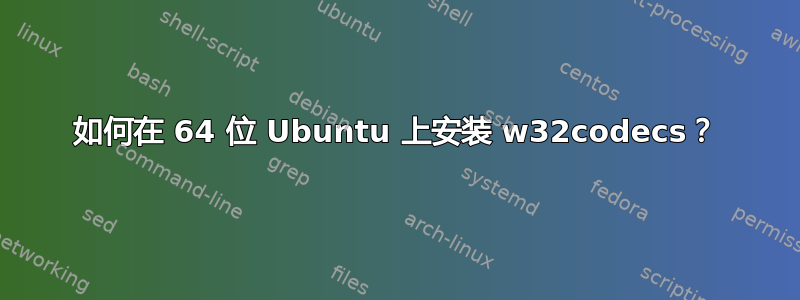
根据https://help.ubuntu.com/community/AMD64这是可能的。但是没有提供在 64 位 Ubuntu 上安装 w32codecs 的详细步骤。
答案1
从 MPlayer 口中
MPlayer 下载 /1/ 页面显示:
Instructions for installing binary codecs can be found in the README...
并且 README /2/ 说明了:
STEP1: Installing Binary Codecs
~~~~~~~~~~~~~~~~~~~~~~~~~~~~~~~
Unpack the codecs archives and put the contents in a directory where MPlayer
will find them...
来自 Medibuntu
Medibuntu /3/ 的 Ubuntu 社区文档介绍了 Medibuntu /4/ 的基本信息。您可以从 Medibuntu 下载 tar 打包的 w32codecs(源码包)或 Debian 打包的编解码器。
Acrchive 是一个档案库
.tar 和 .deb 都是档案。您可以解压两者。Debian 软件包档案 (.deb) 还可以保存软件包管理系统的说明。
w32codecs_20110131.orig.tar.gz 具有:
- 编解码器可以安装在您想要的任何地方。
w32codecs_20110131-0.1medibuntu3_i386.deb 具有:
- 安装前脚本,将删除 /usr/lib/win32/ 目录(如果有)
- 编解码器安装到 /usr/lib/codecs/
- 符号链接 /5/ 从 /usr/lib/codecs/ 到 /usr/lib/win32/
链接


