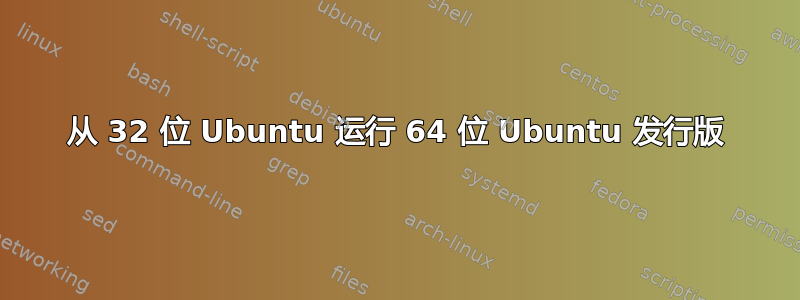
与此问题相关如何在 64 位机器上运行带有 64 位处理器的 QEMU?。我尝试在 core2duo(64 位 CPU)机器上使用 qemu 在 Ubuntu 11.04 32 位下运行 Ubuntu 11.10 64 位,使用以下 qemu 参数,但没有成功。
qemu下错误:
此内核需要 x86-64 CPU,但仅检测到 i686 CPU。
无法启动 - 请使用适合您 CPU 的内核
qemu 不是应该模拟 64 位机器吗?
我觉得我遗漏了一些东西,但我无法弄清楚。
qemu -cpu (kvm64|core2duo|qemu64) -boot d -cdrom ubuntu-11.10-desktop-amd64.iso
qemu-system-x86_64 -boot d -cdrom ubuntu-11.10-desktop-amd64.iso
uname -m返回
i686
/proc/cpuinfo返回
processor : 1
vendor_id : GenuineIntel
cpu family : 6
model : 23
model name : Intel(R) Core(TM)2 Duo CPU P8400 @ 2.26GHz
stepping : 6
cpu MHz : 800.000
cache size : 3072 KB
physical id : 0
siblings : 2
core id : 1
cpu cores : 2
apicid : 1
initial apicid : 1
fdiv_bug : no
hlt_bug : no
f00f_bug : no
coma_bug : no
fpu : yes
fpu_exception : yes
cpuid level : 10
wp : yes
flags : fpu vme de pse tsc msr pae mce cx8 apic mtrr pge mca cmov pat pse36 clflush dts acpi mmx fxsr sse sse2 ss ht tm pbe nx lm constant_tsc arch_perfmon pebs bts aperfmperf pni dtes64 monitor ds_cpl vmx smx est tm2 ssse3 cx16 xtpr pdcm sse4_1 lahf_lm dts tpr_shadow vnmi flexpriority
bogomips : 4522.45
clflush size : 64
cache_alignment : 64
address sizes : 36 bits physical, 48 bits virtual
power management:
答案1
据我所知,VirtualBox 可以做到这一点,但不是qemu。此外,您需要通过 BIOS 启用对此类虚拟机的支持,并且并非所有系统都带有该选项。
答案2
用这个:
qemu-system-x86_64
代替:
qemu


