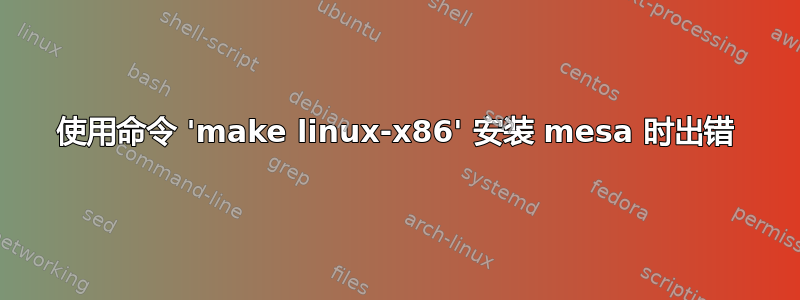
nir@nir:~/Downloads/mesa-8.0$ make linux-x86
make default
make[1]: Entering directory `/home/nir/Downloads/mesa-8.0'
make[2]: Entering directory `/home/nir/Downloads/mesa-8.0/src'
Making sources for linux-x86
make[3]: Entering directory `/home/nir/Downloads/mesa-8.0/src/glsl'
flex --nounistd -oglcpp/glcpp-lex.c glcpp/glcpp-lex.l
make[3]: flex: Command not found
make[3]: *** התיינבל םיללכ ןיא ךא ,`depend' תשרוד `default' הרטמ. Stop. **//trnaslaet from hebrew: target 'default' Requires `depend' But there are no rules for building. Stop.**
make[3]: Leaving directory `/home/nir/Downloads/mesa-8.0/src/glsl'
make[2]: *** [subdirs] 1 הלקת **//trnaslaet from hebrew: fault**
make[2]: Leaving directory `/home/nir/Downloads/mesa-8.0/src'
make[1]: *** [default] 1 הלקת **//trnaslaet from hebrew: fault**
make[1]: Leaving directory `/home/nir/Downloads/mesa-8.0'
make: *** [linux-x86] 2 הלקת **//trnaslaet from hebrew: fault**
nir@nir:~/Downloads/mesa-8.0$
有解决办法吗?谢谢!
答案1
错误非常明显:
make[3]: flex: Command not found
Mesa 具有构建依赖项flex,可以使用以下命令进行安装:
sudo apt-get install flex
要一次性安装 Mesa 的所有构建依赖项,请运行:
sudo apt-get build-dep mesa


