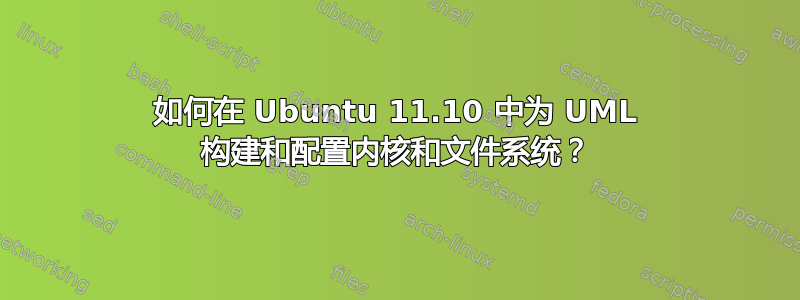
我看到了很多关于 UML 的链接,但都只是指向为 Fedora 安装 UML,有没有办法我可以使用 Ubuntu 文件系统在 ubuntu 中配置 UML,我的是一台 64 位计算机。
答案1
Debian 和 Ubuntu 提供了根带命令可以为你构建一个 Ubuntu(或 Debian)文件系统用户模式Linux
在您的计算机上安装软件包用户模式Linux,滑溜和根带。
请注意,早于 0.3.24-6 版本的 rootstrap 不能与 Python >= 2.6 一起运行,您需要应用以下提供的补丁: http://bugs.debian.org/cgi-bin/bugreport.cgi?bug=585352 如果您正在运行旧版本的 rootstrap。(Ubuntu 11.10“oneiric”附带的版本可以。)
创建
rootstrap.conf配置文件(您可以使用提供的文件/etc/rootstrap/rootstrap.conf作为参考):[global] # Initial size of the filesystem image (in MBs). It will be created # sparsely, so additional space is not allocated until it is used. initialsize=1024 # the filesystem to create fstype=ext2 # rootstrap modules to run to create the initial image modules=network mkfs mount debian uml umount # rootstraps' defaults are too low for installing recent Ubuntu/Debian umlargs= mem=512M [network] # name of the network interface inside the UML interface=eth0 transport=slirp # note: the following settings were copied verbatim from # /etc/rootstrap/rootstrap.conf; they're slirp's defaults, tho host= uml=10.0.2.15 nameserver=10.0.2.3 gateway=10.0.2.2 netmask=255.255.0.0 slirp=slirp-fullbolt [debian] dist=oneiric mirror=http://archive.ubuntu.com/现在运行命令根带在创建配置文件的同一目录中:
rootstrap my-disk-image.img
您可以阅读更多关于使用根带在其手册页。
答案2
Ubuntu 维基页面是这里. 所有引用的包仍然存在。


