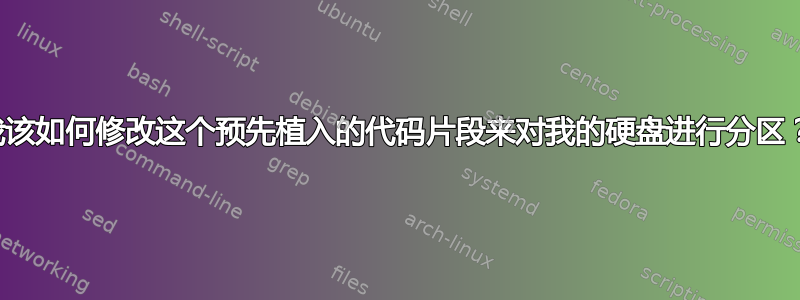
我正在尝试创建我的第一个 Ubuntu Server 10.04-4 LTS x64 预置文件,但恐怕我无法弄清楚硬盘分区方面:
我有一块 2TB 的硬盘,需要进行如下配置(请注意,该系统已配置了硬件 RAID,因此操作系统安装只会看到一个大硬盘):
分区:
- / - 40 GB (ext4,必须可启动)
- /交换-32 GB
- /local-所有剩余的可用空间(ext4)
文件系统需要是 ext4(当然 swap 除外),并且 / 必须是可启动的。我还需要使用常规分区而不是 LVM。另外,我不关心磁盘上当前存在的任何数据。我一直试图通过本页上的示例来做一些事情,但没有成功:
http://www.tylerlesmann.com/2008/jul/06/fun-preseed/
我刚刚发现这个例子,但不确定如何根据我的确切需要修改它(我必须用 & 符号替换所有的 # 注释符号,因为这个论坛将所有注释行都加粗了):
# If not, you can put an entire recipe into the preconfiguration file in one
# (logical) line. This example creates a small /boot partition, suitable
# swap, and uses the rest of the space for the root partition:
# d-i partman-auto/expert_recipe string \
# boot-root :: \
# 40 50 100 ext3 \
# $primary{ } $bootable{ } \
# method{ format } format{ } \
# use_filesystem{ } filesystem{ ext3 } \
# mountpoint{ /boot } \
#. \
# 500 10000 1000000000 ext3 \
# method{ format } format{ } \
# use_filesystem{ } filesystem{ ext3 } \
# mountpoint{ / } \
# . \
# 64 512 300% linux-swap \
# method{ swap } format{ } \
#.
非常感谢您的帮助(请注意,我对 *nix 非常陌生,因此请小心处理)!=)
答案1
LinuxQuestions.org 上的 TobiSGD 能够帮我解决这个问题。解决方案如下:
“首先,如果您设置 di partman-auto/choose_recipe select atomic,安装程序将不会使用您的配方,因此请将其注释掉。
这是您的实际食谱,已根据您想要的尺寸进行了更正:
d-i partman-auto/disk string /dev/sda
d-i partman-auto/method string regular
d-i partman-lvm/purge_lvm_from_device boolean true
d-i partman-lvm/device_remove_lvm boolean true
d-i partman-md/device_remove_md boolean true
d-i partman-lvm/confirm boolean true
#d-i partman-auto/choose_recipe select atomic
d-i partman-auto/expert_recipe string \
boot-root :: \
40000 50 41000 ext4 \
$primary{ } $bootable{ } \
method{ format } format{ } \
use_filesystem{ } filesystem{ ext4 } \
mountpoint{ / } \
. \
500 10000 1000000000 ext4 \
method{ format } format{ } \
use_filesystem{ } filesystem{ ext4 } \
mountpoint{ /local } \
. \
32000 512 33000 linux-swap \
method{ swap } format{ } \
.
d-i partman/confirm_write_new_label boolean true
d-i partman/choose_partition select finish
d-i partman/confirm boolean true
d-i partman/confirm_nooverwrite boolean true
我已更改了挂载点和分区大小。请注意,无法通过预置为安装程序提供确切的大小,因此您的 / 分区将设置为 40000MB 到 41000MB 之间的任意大小,而您的交换将设置为 32000MB 到 33000MB 之间的任意大小。磁盘的其余部分将被分区并挂载为 /local。”


