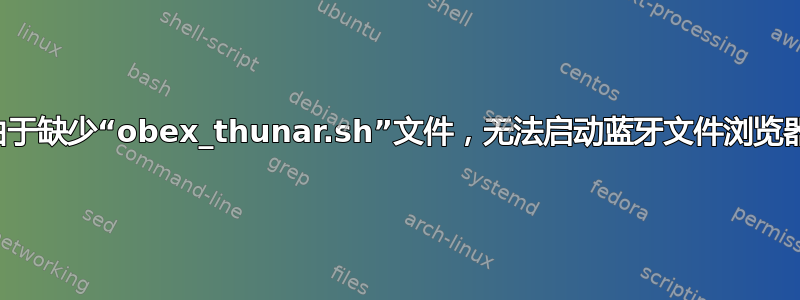
在我的 Dell Studio 1550 笔记本电脑上:我安装了 Xubuntu。我成功配对了该设备。现在,当我单击“浏览设备上的文件”时,我收到以下消息:
Failed to launch "obex_thunar.sh"
[Errno 2] No such file or directory
You can enter an alternate browser in service settings
在我朋友的笔记本电脑上(安装了最新的 Ubuntu,并且是最新版本),当您单击“浏览设备上的文件”时,实际上什么也没有发生……
请帮忙!
答案1
文件管理器似乎想要启动一个名为“obex_thunar.sh”的文件,但 Ubuntu 中的任何软件包都没有提供该文件。
对此类文件最接近的引用来自此 wiki 页面:
您可能只需制作一个类似于该 wiki 页面的脚本,然后看看它是否有效。


