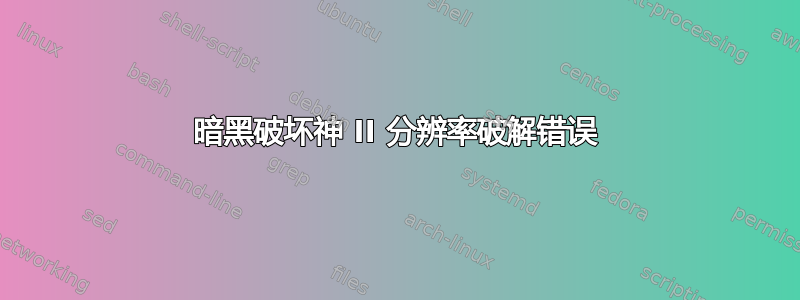
嗨,我最近安装了《暗黑破坏神 II》,想使用该 mod 来获得更高的分辨率。安装很顺利,一切都设置好了,但当我尝试通过可执行文件加载它时,我收到此错误
p11-kit: couldn't load module: /usr/lib/i386-linux-gnu/pkcs11/gnome-keyring-pkcs11.so:
/usr/lib/i386-linux-gnu/pkcs11/gnome-keyring-pkcs11.so: cannot open shared object file:
No such file or directory
fixme:msvcr90:__clean_type_info_names_internal (0x1000a3e0) stub
任何建议将不胜感激
答案1
您应该卸载它,重新安装,应用官方的错误修复补丁us.battle.net/support/en/article/diablo-ii-patch-information然后应用任何非官方补丁


