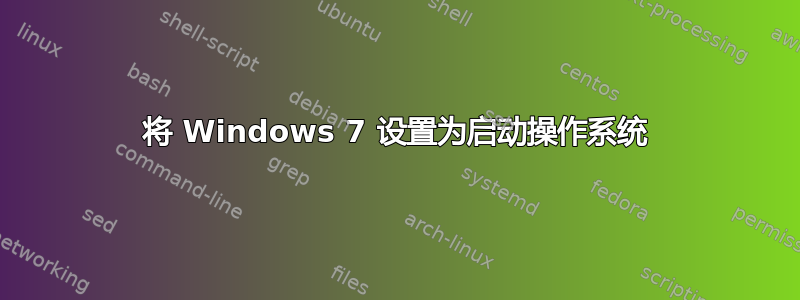
答案1
以下是需要遵循的步骤:
1-要编辑 grub 文件,请打开终端并输入以下命令:
sudo gedit /etc/default/grub
你会得到类似这样的结果:
GRUB_DEFAULT=0
#GRUB_HIDDEN_TIMEOUT=0
GRUB_HIDDEN_TIMEOUT_QUIET=true
GRUB_TIMEOUT=10
GRUB_DISTRIBUTOR=`lsb_release -i -s 2> /dev/null || echo Debian`
GRUB_CMDLINE_LINUX_DEFAULT=”quiet splash”
GRUB_CMDLINE_LINUX=””
# Uncomment to disable graphical terminal (grub-pc only)
#GRUB_TERMINAL=console
# The resolution used on graphical terminal
# note that you can use only modes which your graphic card supports via VBE
# you can see them in real GRUB with the command `vbeinfo’
#GRUB_GFXMODE=640×480
# Uncomment if you don’t want GRUB to pass “root=UUID=xxx” parameter to Linux
#GRUB_DISABLE_LINUX_UUID=true
# Uncomment to disable generation of recovery mode menu entrys
#GRUB_DISABLE_LINUX_RECOVERY=”true”
现在要更改启动顺序,您需要更改 GRUB_DEFAULT 条目,例如,您的 windows7 位于第 3 位,并且您想将其设置为默认值,为此将默认值设置为 3:GRUB_DEFAULT=3
2-现在使用以下命令更新 Grub:
sudo update-grub
完成了!


