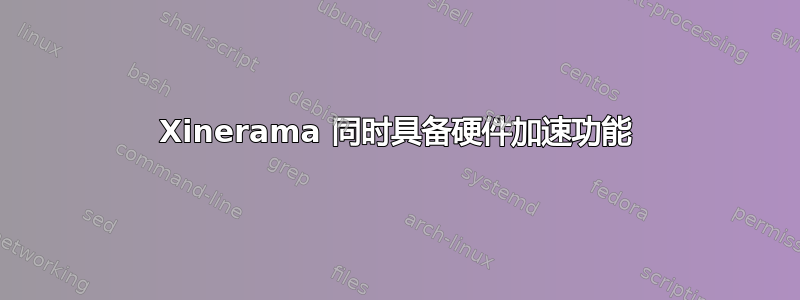
有没有办法可以启用 Xinerama 并继续使用硬件加速?我在 2 个 GPU 上有三个显示器。我已启用 Xinerama,但现在所有硬件加速都消失了。这导致游戏帧率不佳,并且 Compiz 无法正常工作。如果这不可能,有没有办法在不使用 Xinerama 的情况下在 X 屏幕之间移动应用程序?这是我的 xorg.conf,由 NVIDIA X Server Settings 生成:
# nvidia-settings: X configuration file generated by nvidia-settings
# nvidia-settings: version 295.33 (buildd@zirconium) Fri Mar 30 13:43:34 UTC 2012
Section "Monitor"
Identifier "Monitor0"
VendorName "Unknown"
ModelName "Samsung SyncMaster"
HorizSync 30.0 - 81.0
VertRefresh 56.0 - 85.0
Option "DPMS"
EndSection
Section "Monitor"
Identifier "Monitor1"
VendorName "Unknown"
ModelName "GML GM-QUADRANT-A"
HorizSync 30.0 - 81.0
VertRefresh 56.0 - 75.0
Option "DPMS"
EndSection
Section "Monitor"
Identifier "Monitor2"
VendorName "Unknown"
ModelName "Samsung SyncMaster"
HorizSync 30.0 - 81.0
VertRefresh 56.0 - 75.0
Option "DPMS"
# HorizSync source: edid, VertRefresh source: edid
EndSection
Section "Screen"
Identifier "Screen0"
Device "Device0"
Monitor "Monitor0"
DefaultDepth 24
Option "TwinView" "0"
Option "metamodes" "CRT: nvidia-auto-select +0+0; CRT: 1280x1024_75 +0+0"
SubSection "Display"
Depth 24
EndSubSection
EndSection
Section "Screen"
Identifier "Screen1"
Device "Device1"
Monitor "Monitor1"
DefaultDepth 24
Option "TwinView" "0"
Option "metamodes" "DFP: nvidia-auto-select +0+0"
SubSection "Display"
Depth 24
EndSubSection
EndSection
Section "Screen"
Identifier "Screen2"
Device "Device2"
Monitor "Monitor2"
DefaultDepth 24
Option "TwinView" "0"
Option "metamodes" "nvidia-auto-select +0+0"
SubSection "Display"
Depth 24
EndSubSection
EndSection
Section "InputDevice"
Identifier "Mouse0"
Driver "mouse"
Option "Protocol" "auto"
Option "Device" "/dev/psaux"
Option "Emulate3Buttons" "no"
Option "ZAxisMapping" "4 5"
EndSection
Section "InputDevice"
Identifier "Keyboard0"
Driver "kbd"
# generated from default
EndSection
Section "Extensions"
Option "Composite" "Disable"
EndSection
Section "ServerLayout"
Identifier "Layout0"
Screen 0 "Screen0" 0 0
Screen 1 "Screen1" RightOf "Screen0"
Screen 2 "Screen2" RightOf "Screen1"
InputDevice "Keyboard0" "CoreKeyboard"
InputDevice "Mouse0" "CorePointer"
Option "Xinerama" "1"
EndSection
Section "Device"
Identifier "Device0"
Driver "nvidia"
VendorName "NVIDIA Corporation"
BoardName "GeForce GTX 570"
BusID "PCI:1:0:0"
Screen 0
Option "NoLogo" "True"
EndSection
Section "Device"
Identifier "Device1"
Driver "nvidia"
VendorName "NVIDIA Corporation"
BoardName "GeForce GTX 570"
BusID "PCI:1:0:0"
Screen 1
Option "NoLogo" "True"
EndSection
Section "Device"
Identifier "Device2"
Driver "nvidia"
VendorName "NVIDIA Corporation"
BoardName "GeForce 9500 GS"
BusID "PCI:7:0:0"
Option "NoLogo" "True"
EndSection
答案1
尝试包括
option "RenderAccel" "true"
在您的"Device"部分中。
答案2
这似乎是不可能的,因为 Xinerama 模拟单个虚拟显示器。由于这个虚拟显示器完全是软件,所以不可能有硬件加速。
我通过使用内置 DVI 分配器的显卡解决了这个问题。操作系统只能看到单个大显示器。
调整 compiz 后最大化窗口工作,请参阅将显示器一分为二。


