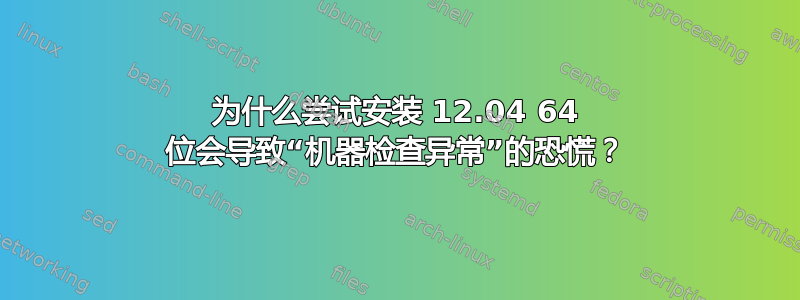
尝试从 USB 安装 ubuntu-12.04-desktop-amd64.iso 时,出现以下错误之一


http://en.wikipedia.org/wiki/Machine_Check_Exception指出错误可能由于
-poorly fitted heatsink/computer fans (the same problem can happen with excessive dust in the CPU fan)
-an overloaded internal or external power supply (fixable by upgrading)
所以我尝试了以下
-Using rubbing alcohol to remove all the thermal paste from the CPU and heatsink, I then reseated the CPU after checking all the pins on the MOBO, everything seems fine.
-Boot without the GPU to see if was the PSU that is being over stressed.
-Removing all RAM apart from one stick and running a Memtest86 which it passed
-Using Ubuntu 10.04.4 Desktop 64 bit (Different USB slots and USB sticks)
-Using Ubuntu 12.04 Desktop 64 bit (Different USB slots and USB sticks)
-Reset the BIOS using the Clear CMOS jumper
-Removing all HD power cables and SATA cables
-Updating the BIOS from F2 to F6
我的电脑正在使用以下部件。
-Gigabyte GA-Z77-DS3H (F6 BIOS)
-Intel Core i7 3770K 3.5GHz Socket 1155
-G-Skill 8GB (2x4GB) DDR3 1600Mhz RipjawsX Memory Kit CL9 (9-9-9-24) 1.5V
-Be Quiet Shadow Rock Pro
-Be Quiet Pure Power 730W Modular PSU
-Sapphire HD 6870 1GB GDDR5 DVI HDMI DisplayPort PCI-E Graphics Card
有任何想法吗?
答案1
尝试从安装 CD 或 GRUB 菜单(如果那里有列出)运行内存测试器。如果没有问题,请访问您的 BIOS 配置系统并进入 MIT 菜单并禁用 Intel Turbo Boost 超线程、C1E(CPU 增强停止)、CPU EIST 和 XMP。尝试重新启动。如果失败,请继续本指南。禁用 BIOS 功能下的虚拟化选项。在外围设备下,禁用 xHCI。保存并重新启动。系统启动后,尝试重新打开设置,直到启动失败。此设置导致问题,您应该始终将其关闭。然后,您可以继续逐个打开其他设置,直到失败,然后在下次跳过该设置。
参考:http://www.manualowl.com/m/Gigabyte/GA-Z77-DS3H/Manual/273234


