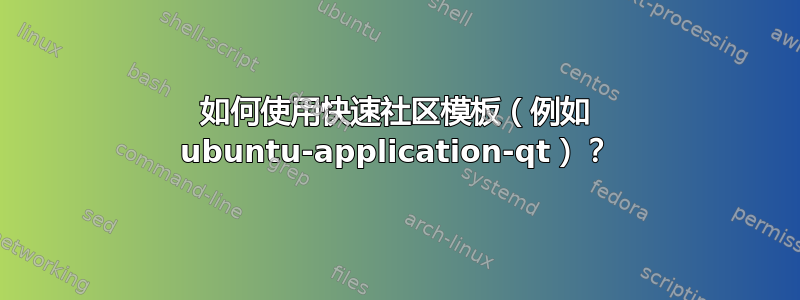
我想快速查看 Qt 和 QtQuick 模板。它们的文档似乎不存在。但我找到了一个之前回答过的问题(http://askubuntu.com/questions/25671/quickly-template-for-pyqt?lq=1),答案链接到带有社区模板的 Launchpad 项目。在点击了一段时间后,我偶然发现了一个 PPA,我可以按照指示将其添加到 Launchpad 上的开发团队中。添加 PPA 后,我可以使用 成功安装该软件包sudo aptitude install quickly-community-templates-common。但是,似乎我仍然只有来自 quick 的三个默认模板可用:
$ quickly create ubuntu-application-qt myproject
ERROR: No template specified for command create.
Usage: quickly create <template> <project-name>
Candidate templates are: ubuntu-application, ubuntu-cli, ubuntu-flash-game
我去了 Launchpad 并把这个当作一个 bug 来处理。但他们有一个 16/6 的 bug 至今仍未得到解决,所以那里似乎没有太多活动。我不确定这是否是一个 bug,或者只是因为我对如何使用它一无所知,因为没有文档。所以我在这里问的是:如何快速使用这些模板?
答案1
通过电子邮件收到了 David Planella 对我提交的 Bug 的答复;
For now, you will need to manually install the quickly-ubuntu-
application-qt-template package to be able to use the Qt templates.
In the near future, we'll look into having a metapackage that installs
all templates at once.
因此,像我目前所做的那样安装元包显然不会产生任何效果。相反,人们必须知道为每个模板安装单独的包。但我试过了,它确实有效。
但是,这些模板不适用于 PyQt4!它们适用于 PySide。所以我必须进行一些认真的编辑,但至少这会将“快速设计”链接到 Qt Designer。至少向前迈了一步。
答案2
仅预先打包了 quick-unity-lens-template 和 quick-unity-cli 的模板,您可以从软件中心安装 quick-unity-lens-template,其他模板仍在开发中,
如何使用快捷模板?
quickly create template_name name_of_the_app
例如,quickly create ubuntu-application jotty


