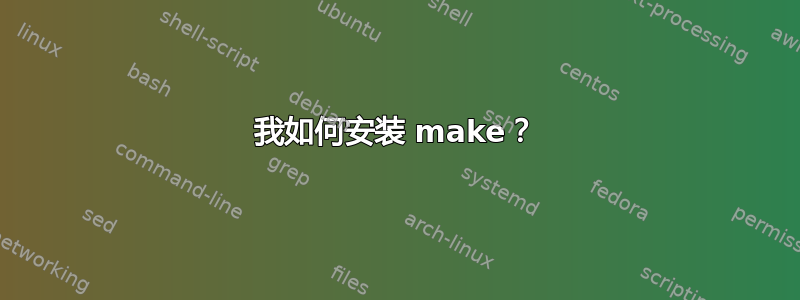
/usr/bin/perl install-module.pl --all
ERROR: Using install-module.pl requires that you install "make".
我需要在 AWS EC2 上的 ubuntu 上安装 make。我该怎么做?我最终也可以成功安装 build-essential。
# make
make: *** No targets specified and no makefile found. Stop.
答案1
在这个情况下,该make命令已安装。
# make
make: *** No targets specified and no makefile found. Stop.
这意味着make 实际上跑了Makefile,但是由于当前目录中没有调用的文件而失败。
这里的问题是,即使安装了,也perl找不到。makeændrük 评论道,这已经在 Server Fault 上提问。自从ændrük 发表评论以来,解决方案已经发布在那里。
根据到量子perl -MCPAN -e shell,可以通过运行然后在cpan>菜单中来解决这个问题install Math::Random::Secure。
根据到奥卡奇cpan,可以通过在提示符下运行这两个命令来解决这个问题:cpan[n]
o conf make '/usr/bin/make' #or path to your make o conf commit
我在我的机器上尝试了 ochach 的方法,结果似乎上班:
cpan[1]> o conf make '/usr/bin/make'
make [/usr/bin/make]
Please use 'o conf commit' to make the config permanent!
cpan[2]> o conf commit
commit: wrote '/home/ek/.cpan/CPAN/MyConfig.pm'我建议尝试这些技术;其中一种似乎可以解决您的问题。


