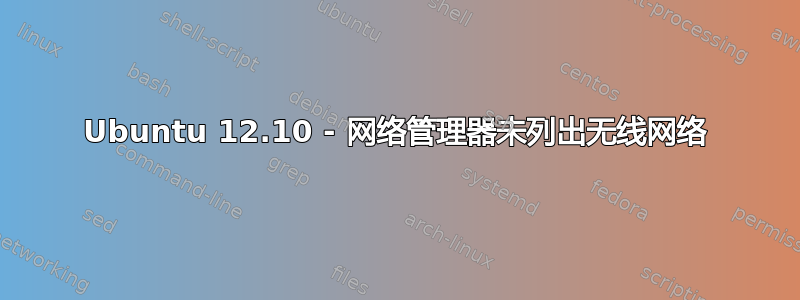
最近刚刚在我的笔记本电脑上重新安装了 Ubuntu 12.10(与 Windows 7 双启动)。直到今天,我都可以毫无问题地访问我的家庭无线网络。突然间,网络管理器似乎没有接收到任何无线网络。我的笔记本电脑的无线适配器已打开,当我使用 Windows 7 分区时我可以连接,我家里的所有其他设备都可以连接。为什么无线网络会这样掉线?如果有帮助的话,我可以发布我应该运行的任何命令的结果。
编辑:这是所要求的附加信息:
sudo uname -a
Linux richard-HP-G62-Notebook-PC 3.5.0-18-generic #29-Ubuntu SMP Fri Oct 19 10:26:51 UTC 2012 x86_64 x86_64 x86_64 GNU/Linux
sudo lspci
00:00.0 Host bridge: Intel Corporation Core Processor DRAM Controller (rev 02)
00:02.0 VGA compatible controller: Intel Corporation Core Processor Integrated Graphics Controller (rev 02)
00:16.0 Communication controller: Intel Corporation 5 Series/3400 Series Chipset HECI Controller (rev 06)
00:1a.0 USB controller: Intel Corporation 5 Series/3400 Series Chipset USB2 Enhanced Host Controller (rev 05)
00:1b.0 Audio device: Intel Corporation 5 Series/3400 Series Chipset High Definition Audio (rev 05)
00:1c.0 PCI bridge: Intel Corporation 5 Series/3400 Series Chipset PCI Express Root Port 1 (rev 05)
00:1c.2 PCI bridge: Intel Corporation 5 Series/3400 Series Chipset PCI Express Root Port 3 (rev 05)
00:1d.0 USB controller: Intel Corporation 5 Series/3400 Series Chipset USB2 Enhanced Host Controller (rev 05)
00:1e.0 PCI bridge: Intel Corporation 82801 Mobile PCI Bridge (rev a5)
00:1f.0 ISA bridge: Intel Corporation Mobile 5 Series Chipset LPC Interface Controller (rev 05)
00:1f.2 SATA controller: Intel Corporation 5 Series/3400 Series Chipset 4 port SATA AHCI Controller (rev 05)
00:1f.3 SMBus: Intel Corporation 5 Series/3400 Series Chipset SMBus Controller (rev 05)
02:00.0 Ethernet controller: Realtek Semiconductor Co., Ltd. RTL8101E/RTL8102E PCI Express Fast Ethernet controller (rev 02)
03:00.0 Network controller: Broadcom Corporation BCM4313 802.11b/g/n Wireless LAN Controller (rev 01)
7f:00.0 Host bridge: Intel Corporation Core Processor QuickPath Architecture Generic Non-core Registers (rev 05)
7f:00.1 Host bridge: Intel Corporation Core Processor QuickPath Architecture System Address Decoder (rev 05)
7f:02.0 Host bridge: Intel Corporation Core Processor QPI Link 0 (rev 05)
7f:02.1 Host bridge: Intel Corporation Core Processor QPI Physical 0 (rev 05)
7f:02.2 Host bridge: Intel Corporation Core Processor Reserved (rev 05)
7f:02.3 Host bridge: Intel Corporation Core Processor Reserved (rev 05)
sudo ifconfig
eth0 Link encap:Ethernet HWaddr 3c:4a:92:00:aa:66
inet addr:192.168.0.114 Bcast:192.168.0.255 Mask:255.255.255.0
inet6 addr: fe80::3e4a:92ff:fe00:aa66/64 Scope:Link
UP BROADCAST RUNNING MULTICAST MTU:1500 Metric:1
RX packets:58290 errors:0 dropped:0 overruns:0 frame:0
TX packets:3475 errors:0 dropped:0 overruns:0 carrier:0
collisions:0 txqueuelen:1000
RX bytes:7592666 (7.5 MB) TX bytes:620983 (620.9 KB)
lo Link encap:Local Loopback
inet addr:127.0.0.1 Mask:255.0.0.0
inet6 addr: ::1/128 Scope:Host
UP LOOPBACK RUNNING MTU:16436 Metric:1
RX packets:3618 errors:0 dropped:0 overruns:0 frame:0
TX packets:3618 errors:0 dropped:0 overruns:0 carrier:0
collisions:0 txqueuelen:0
RX bytes:590058 (590.0 KB) TX bytes:590058 (590.0 KB
答案1
执行命令:
sudo gedit /etc/NetworkManager/NetworkManager.conf
这将在文本编辑器中打开该文件。将以下行更改为managed=:
managed=true
保存并关闭文件,然后执行以下操作:
sudo killall NetworkManager
注销并重新登录。
答案2
就我而言,在我按照其他答案操作后,我发现它现在device not ready在重新启动后显示。
以下是我修复该问题的方法:
sudo gedit /etc/network/interfaces我得到了一个包含以下内容的文件:
#This file describes the network interfaces available on your system
#and how to activate them. For more information, see interfaces(5).
#The loopback network interface
auto lo
iface lo inet loopback
#The primary network interface
auto wlan0
iface wlan0 inet dhcp
wpa-ssid Wifi Name
wpa-psk Wifi Pasword
我删除了下面的所有内容# The primary network interface,重新启动后,无线网络再次可用。


