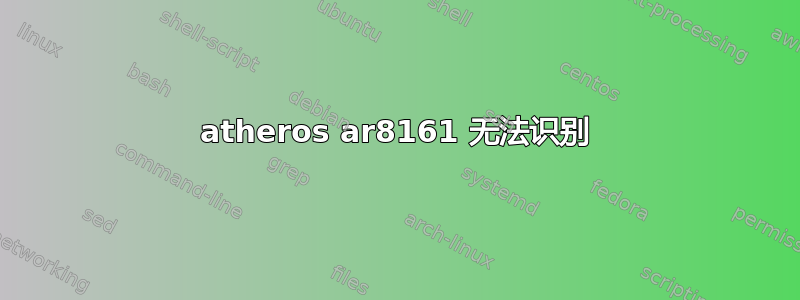
显然我不是唯一一个遇到这个问题的人,这是我的解决方案,但当然它没有用:
我从另一台计算机下载了 tar。我找到了所需的 atheros 驱动程序文件,显然是 atl1c,将该文件放在我的 ubuntu 桌面上并在终端中运行以下命令:
cd ~/Desktop
atl1c
make
sudo make install
一旦桌面上有 atl1c 文件夹,我就不能使用一个简单的代码吗?
答案1
在终端中运行以下命令:
sudo apt-get install build-essential linux-headers-generic linux-headers-`uname -r`
wget -O- http://linuxwireless.org/download/compat-wireless-2.6/compat-wireless-2012-11-13-pc.tar.bz2 | tar -xj
cd compat-wireless-2012-11-13-pc
./scripts/driver-select alx
make
sudo make install
重启后,您就可以使用 Atheros 卡了。
如果您下载了驱动程序包在你的桌面上:打开一个终端:
cd Desktop
tar -xj compat-wireless-2012-11-13.tar.gz
cd compat-wireless-2012-11-13-pc
./scripts/driver-select alx
make
sudo make install


