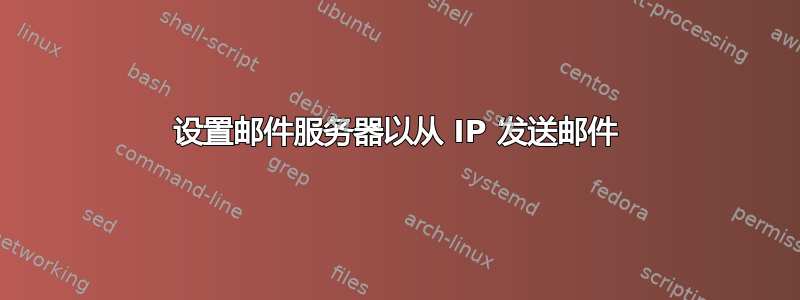
答案1
您可以使用 gmail 作为中继。
Ubuntu postfix。使用 gmail 作为 SMTP 中继
Gmail 作为 SMTP 服务。
安装 postfix。
sudo apt-get install postfix
根据您的需要选择安装时的设置。
如果您需要重新进行配置,请运行:
sudo dpkg-reconfigure postfix
编辑 /etc/postfix/main.cf 并添加以下行:
relayhost = smtp.gmail.com:587
smtp_sasl_auth_enable = yes
smtp_sasl_password_maps = hash:/etc/postfix/sasl_passwd
smtp_sasl_security_options = noanonymous
smtp_use_tls = yes
创建文件 /etc/postfix/sasl_passwd,内容如下:
smtp.gmail.com:587[电子邮件保护]:密码
完成后运行并重新启动 postfix:
sudo postmap /etc/postfix/sasl_passwd
sudo service postfix restart
http://www.iasptk.com/ubuntu/20535-ubuntu-postfix-using-gmail-as-smtp-relay


