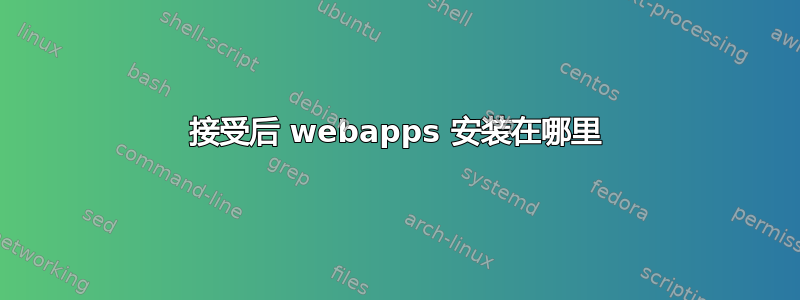
我正在尝试查找使用 Firefox 接受 webapps 后它们安装在哪里。当我想删除其中一个或编辑某些内容时,这可以帮助我。
答案1
有很多方法可以找到这些信息。
1)您可以通过打开安装它们的.deb来找到它。
作为示例,我从这里选择 youtube 的 .deb:https://launchpad.net/ubuntu/quantal/i386/unity-webapps-youtube/2.4.10 使用档案管理器打开它,然后查找文件 DEBIAN/md5sums 并使用文本编辑器打开它。它是
d5bbca2bb83fe5cc16a92e35bf75b26f usr/share/doc/unity-webapps-youtube/changelog.gz
a4b9f911211d21db51342de237b5dc5c usr/share/doc/unity-webapps-youtube/copyright
c571c6d100d418b65bcacbb4f78d46d6 usr/share/icons/hicolor/48x48/apps/unity-webapps-youtube.png
0d55340014577968398aab8fcee7409c usr/share/icons/unity-webapps-applications/128/apps/unity-webapps-youtube.png
c571c6d100d418b65bcacbb4f78d46d6 usr/share/icons/unity-webapps-applications/48/apps/unity-webapps-youtube.png
0e95c345e7aa4a96ac76a94df2c0071a usr/share/icons/unity-webapps-applications/52/apps/unity-webapps-youtube.png
a7d678d599978f9ac7bffe36d776558c usr/share/icons/unity-webapps-applications/64/apps/unity-webapps-youtube.png
58beafe67c7b136d0f157c963445c514 usr/share/unity-webapps/userscripts/unity-webapps-youtube/YouTube.user.js
5f8d5ce54c5a7c7c4cca88d5691beedd usr/share/unity-webapps/userscripts/unity-webapps-youtube/manifest.json
这些是随 webapp 一起安装的文件。
2)你也可以使用 apt-file
通过简单地使用
$ apt-file show unity-webapps-youtube
unity-webapps-youtube: /usr/share/doc/unity-webapps-youtube/changelog.gz
unity-webapps-youtube: /usr/share/doc/unity-webapps-youtube/copyright
unity-webapps-youtube: /usr/share/icons/hicolor/48x48/apps/unity-webapps-youtube.png
unity-webapps-youtube: /usr/share/icons/unity-webapps-applications/128/apps/unity-webapps-youtube.png
unity-webapps-youtube: /usr/share/icons/unity-webapps-applications/48/apps/unity-webapps-youtube.png
unity-webapps-youtube: /usr/share/icons/unity-webapps-applications/52/apps/unity-webapps-youtube.png
unity-webapps-youtube: /usr/share/icons/unity-webapps-applications/64/apps/unity-webapps-youtube.png
unity-webapps-youtube: /usr/share/unity-webapps/userscripts/unity-webapps-youtube/YouTube.user.js
unity-webapps-youtube: /usr/share/unity-webapps/userscripts/unity-webapps-youtube/manifest.json
3)你可以使用以下方法实现相同的效果 dpkg -L
请注意,仅当包已安装时此功能才会起作用。
无论如何,我真的不知道你如何使用这些信息来杀死它们;)


