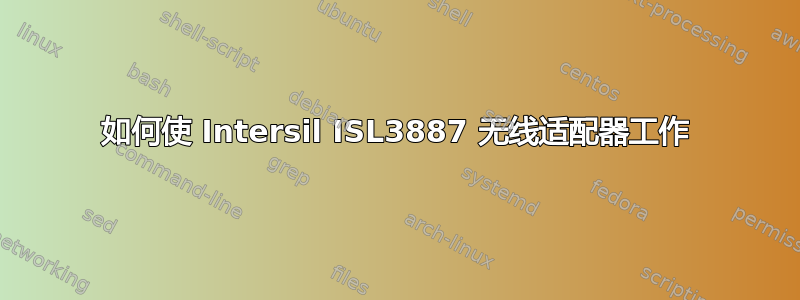
我有一个旧的无线适配器,我曾经在 Ubuntu 中使用过,直到它似乎不再受支持,我不记得具体什么时候,但认为是在 10.10 Maverick 左右。
我刚刚把它挖出来,因为我孩子的笔记本电脑无线网卡已经坏了。
网络管理器看不到我的旧 USB 无线网卡。
这样做lsusb表明:
Bus 002 Device 003: ID 1435:0427 Wistron NeWeb UR054g 802.11g Wireless Adapter [Intersil ISL3887]
这链接表明该设备仍然受 Linux 内核支持
这链接提供了在 Debian 系统中启用设备的说明
有什么办法可以让它在 Ubuntu 12.04 32 位上运行吗?
PS我尝试过sudo apt-get install linux-backports-modules-cw-3.6-precise-generic但没有成功
的结果dmesg|grep p54
[ 22.706862] p54common: disagrees about version of symbol ieee80211_free_hw
[ 22.706870] p54common: Unknown symbol ieee80211_free_hw (err -22)
[ 22.706876] p54common: disagrees about version of symbol ieee80211_alloc_hw
[ 22.706879] p54common: Unknown symbol ieee80211_alloc_hw (err -22)
[ 22.706887] p54common: disagrees about version of symbol ieee80211_beacon_loss
[ 22.706890] p54common: Unknown symbol ieee80211_beacon_loss (err -22)
[ 22.706909] p54common: disagrees about version of symbol regulatory_hint
[ 22.706912] p54common: Unknown symbol regulatory_hint (err -22)
[ 22.706921] p54common: disagrees about version of symbol ieee80211_register_hw
[ 22.706923] p54common: Unknown symbol ieee80211_register_hw (err -22)
[ 22.706938] p54common: disagrees about version of symbol ieee80211_get_hdrlen_from_skb
[ 22.706941] p54common: Unknown symbol ieee80211_get_hdrlen_from_skb (err -22)
[ 22.706950] p54common: disagrees about version of symbol __ieee80211_get_radio_led_name
[ 22.706953] p54common: Unknown symbol __ieee80211_get_radio_led_name (err -22)
[ 22.706964] p54common: disagrees about version of symbol ieee80211_wake_queue
[ 22.706967] p54common: Unknown symbol ieee80211_wake_queue (err -22)
[ 22.706977] p54common: disagrees about version of symbol __ieee80211_get_tx_led_name
[ 22.706980] p54common: Unknown symbol __ieee80211_get_tx_led_name (err -22)
[ 22.706992] p54common: disagrees about version of symbol ieee80211_tx_status_irqsafe
[ 22.706994] p54common: Unknown symbol ieee80211_tx_status_irqsafe (err -22)
[ 22.707005] p54common: disagrees about version of symbol wiphy_rfkill_set_hw_state
[ 22.707008] p54common: Unknown symbol wiphy_rfkill_set_hw_state (err -22)
[ 22.707020] p54common: disagrees about version of symbol __ieee80211_get_rx_led_name
[ 22.707023] p54common: Unknown symbol __ieee80211_get_rx_led_name (err -22)
[ 22.707034] p54common: disagrees about version of symbol ieee80211_queue_delayed_work
[ 22.707037] p54common: Unknown symbol ieee80211_queue_delayed_work (err -22)
[ 22.707064] p54common: disagrees about version of symbol ieee80211_stop_queue
[ 22.707067] p54common: Unknown symbol ieee80211_stop_queue (err -22)
[ 22.707074] p54common: disagrees about version of symbol __ieee80211_get_assoc_led_name
[ 22.707077] p54common: Unknown symbol __ieee80211_get_assoc_led_name (err -22)
[ 22.707090] p54common: disagrees about version of symbol ieee80211_unregister_hw
[ 22.707093] p54common: Unknown symbol ieee80211_unregister_hw (err -22)
[ 22.707098] p54common: disagrees about version of symbol ieee80211_beacon_get_tim
[ 22.707101] p54common: Unknown symbol ieee80211_beacon_get_tim (err -22)
[ 22.707118] p54common: disagrees about version of symbol ieee80211_rx_irqsafe
[ 22.707121] p54common: Unknown symbol ieee80211_rx_irqsafe (err -22)
答案1
您的设备受驱动程序支持p54usb这需要固件。请打开终端并执行以下操作:
sudo apt-get install linux-firmware-nonfree
sudo modprobe -r p54usb && sudo modprobe p54usb
您的设备现在应该可以正常工作了。
答案2
当你运行时:
modinfo p54usb
它是否返回 /lib/modules/3.2.0-36-generic/kernel/drivers/net/wireless/p54/p54usb.ko
或者它返回 /lib/modules/3.2.0-36-generic/updates/cw-3.6/p54usb.ko
如果是 cw-3.6 版本,则 backports 未完全删除,并且我们仍然有 mac80211 冲突。请执行以下操作:
sudo apt-get remove --purge linux-backports-modules-cw-3.6-precise-generic
sudo apt-get remove --purge linux-backports-modules-cw-3.6-3.2.0-36-generic
确保所有内容都已删除。通用软件包和与您正在运行的内核版本匹配的软件包(在您的例子中为 3.2.0-36-generic)应该已删除。
如果这不是问题,您可以重新安装包含所有驱动程序、mac80211、cfg80211 等的 linux 映像。
sudo apt-get install --reinstall linux-image-`uname -r`
这些反引号位于我的美式键盘左侧,与 ~ 位于同一键上。重新启动并查看它现在是否正常工作。


