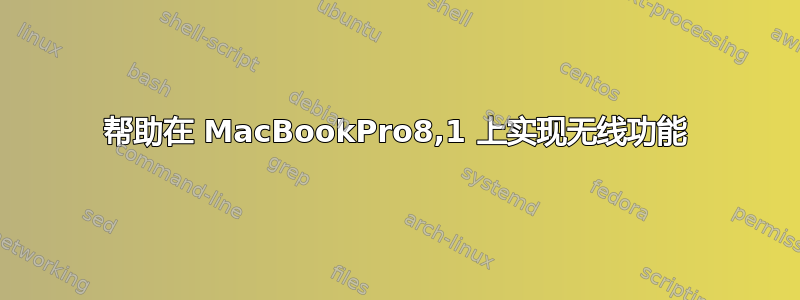
我几乎不知道自己在做什么,但我在 MacBookPro8,1 上安装了 Ubuntu,主要是因为我需要使用 Octave,我想我也可以在这里尝试一下。无论如何,我尝试按照这个答案但当我尝试输入时出现以下错误
sudo apt-get install linux-backports-modules-cw-3.2-oneiric-generic-pae
我明白了
Reading package lists... Done
Building dependency tree
Reading state information... Done
E: Unable to locate package linux-backports-modules-cw-3.2-oneiric-generic-pae
E: Couldn't find any package by regex 'linux-backports-modules-cw-3.2-oneiric-generic-pae'
我不确定这意味着什么或者我能做什么。
编辑根据 Vivek 的回答,以下是详细信息/etc/apt/sources.list
colin@Biff:~$ cat /etc/apt/sources.list
# deb cdrom:[Ubuntu 12.10 _Quantal Quetzal_ - Release i386 (20121017.2)]/ quantal main restricted
# See http://help.ubuntu.com/community/UpgradeNotes for how to upgrade to
# newer versions of the distribution.
deb http://ca.archive.ubuntu.com/ubuntu/ quantal main restricted
deb-src http://ca.archive.ubuntu.com/ubuntu/ quantal main restricted
## Major bug fix updates produced after the final release of the
## distribution.
deb http://ca.archive.ubuntu.com/ubuntu/ quantal-updates main restricted
deb-src http://ca.archive.ubuntu.com/ubuntu/ quantal-updates main restricted
## N.B. software from this repository is ENTIRELY UNSUPPORTED by the Ubuntu
## team. Also, please note that software in universe WILL NOT receive any
## review or updates from the Ubuntu security team.
deb http://ca.archive.ubuntu.com/ubuntu/ quantal universe
deb-src http://ca.archive.ubuntu.com/ubuntu/ quantal universe
deb http://ca.archive.ubuntu.com/ubuntu/ quantal-updates universe
deb-src http://ca.archive.ubuntu.com/ubuntu/ quantal-updates universe
## N.B. software from this repository is ENTIRELY UNSUPPORTED by the Ubuntu
## team, and may not be under a free licence. Please satisfy yourself as to
## your rights to use the software. Also, please note that software in
## multiverse WILL NOT receive any review or updates from the Ubuntu
## security team.
deb http://ca.archive.ubuntu.com/ubuntu/ quantal multiverse
deb-src http://ca.archive.ubuntu.com/ubuntu/ quantal multiverse
deb http://ca.archive.ubuntu.com/ubuntu/ quantal-updates multiverse
deb-src http://ca.archive.ubuntu.com/ubuntu/ quantal-updates multiverse
## N.B. software from this repository may not have been tested as
## extensively as that contained in the main release, although it includes
## newer versions of some applications which may provide useful features.
## Also, please note that software in backports WILL NOT receive any review
## or updates from the Ubuntu security team.
deb http://ca.archive.ubuntu.com/ubuntu/ quantal-backports main restricted universe multiverse
deb-src http://ca.archive.ubuntu.com/ubuntu/ quantal-backports main restricted universe multiverse
deb http://security.ubuntu.com/ubuntu quantal-security main restricted
deb-src http://security.ubuntu.com/ubuntu quantal-security main restricted
deb http://security.ubuntu.com/ubuntu quantal-security universe
deb-src http://security.ubuntu.com/ubuntu quantal-security universe
deb http://security.ubuntu.com/ubuntu quantal-security multiverse
deb-src http://security.ubuntu.com/ubuntu quantal-security multiverse
## Uncomment the following two lines to add software from Canonical's
## 'partner' repository.
## This software is not part of Ubuntu, but is offered by Canonical and the
## respective vendors as a service to Ubuntu users.
# deb http://archive.canonical.com/ubuntu quantal partner
# deb-src http://archive.canonical.com/ubuntu quantal partner
## This software is not part of Ubuntu, but is offered by third-party
## developers who want to ship their latest software.
deb http://extras.ubuntu.com/ubuntu quantal main
deb-src http://extras.ubuntu.com/ubuntu quantal main
答案1
这是你想太多了的例子。
首先修复你的软件包
sudo apt-get -f install
让它做它的事。
接下来在 Ubuntu 12.10 中无线“可以工作”,但您可能必须安装专有驱动程序。
坐在路由器旁边,按照传统方式插入电源。然后运行sudo apt-get update。
完成后,运行“jockey-kde”,您可能需要安装它。然后只需从列表中激活您的无线驱动程序即可。
就这些了。jockey 会处理剩下的事情。它应该在你第一次启动电脑时弹出,但如果你错过了警报,我看不出有什么简单的方法可以运行它。只需从终端运行它即可。
附注:您可能希望在 apt-get -f install 之前插入并运行 apt-get update,但这取决于您。如果您运行的是 12.10,则不需要任何类型的反向移植驱动程序,8.2s 中的无线网卡从 11.something 开始一直运行良好。


