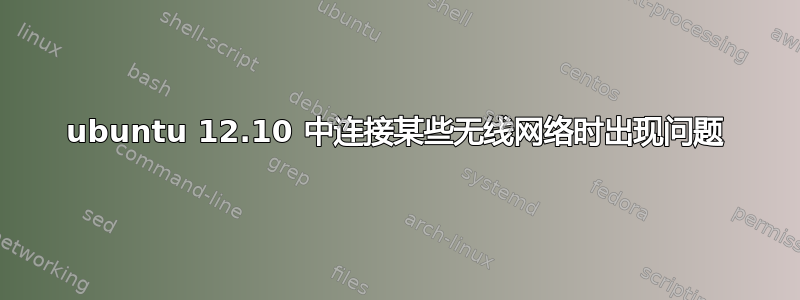
我最近在我的 lenovo ideapad Y570 上安装了 ubuntu 12.10,在连接某些无线网络时遇到了大问题。我家里的无线网络和我的手机热点(均使用 WAP/WAP2 Personal 和 WPA (TKIP) 进行保护)都运行正常,但当我去图书馆并尝试连接那里的不安全网络时,网络管理器在尝试几秒钟后显示我已离线。所以我认为这是安全问题,但当我将移动热点更改为不安全时,我毫无问题地连接到了它。我还发现,我无法连接的网络在连接管理器中“看起来”不同(附有屏幕)。
lspci-nn
00:00.0 Host bridge [0600]: Intel Corporation 2nd Generation Core Processor Family DRAM Controller [8086:0104] (rev 09)
00:01.0 PCI bridge [0604]: Intel Corporation Xeon E3-1200/2nd Generation Core Processor Family PCI Express Root Port [8086:0101] (rev 09)
00:02.0 VGA compatible controller [0300]: Intel Corporation 2nd Generation Core Processor Family Integrated Graphics Controller [8086:0116] (rev 09)
00:16.0 Communication controller [0780]: Intel Corporation 6 Series/C200 Series Chipset Family MEI Controller #1 [8086:1c3a] (rev 04)
00:1a.0 USB controller [0c03]: Intel Corporation 6 Series/C200 Series Chipset Family USB Enhanced Host Controller #2 [8086:1c2d] (rev 05)
00:1b.0 Audio device [0403]: Intel Corporation 6 Series/C200 Series Chipset Family High Definition Audio Controller [8086:1c20] (rev 05)
00:1c.0 PCI bridge [0604]: Intel Corporation 6 Series/C200 Series Chipset Family PCI Express Root Port 1 [8086:1c10] (rev b5)
00:1c.1 PCI bridge [0604]: Intel Corporation 6 Series/C200 Series Chipset Family PCI Express Root Port 2 [8086:1c12] (rev b5)
00:1c.3 PCI bridge [0604]: Intel Corporation 6 Series/C200 Series Chipset Family PCI Express Root Port 4 [8086:1c16] (rev b5)
00:1c.4 PCI bridge [0604]: Intel Corporation 6 Series/C200 Series Chipset Family PCI Express Root Port 5 [8086:1c18] (rev b5)
00:1d.0 USB controller [0c03]: Intel Corporation 6 Series/C200 Series Chipset Family USB Enhanced Host Controller #1 [8086:1c26] (rev 05)
00:1f.0 ISA bridge [0601]: Intel Corporation HM65 Express Chipset Family LPC Controller [8086:1c49] (rev 05)
00:1f.2 SATA controller [0106]: Intel Corporation 6 Series/C200 Series Chipset Family 6 port SATA AHCI Controller [8086:1c03] (rev 05)
00:1f.3 SMBus [0c05]: Intel Corporation 6 Series/C200 Series Chipset Family SMBus Controller [8086:1c22] (rev 05)
01:00.0 VGA compatible controller [0300]: NVIDIA Corporation GF108 [GeForce GT 555M] [10de:0deb] (rev ff)
07:00.0 Ethernet controller [0200]: Broadcom Corporation NetLink BCM57781 Gigabit Ethernet PCIe [14e4:16b1] (rev 10)
08:00.0 Network controller [0280]: Intel Corporation Centrino Wireless-N 1000 [8086:0084]
09:00.0 USB controller [0c03]: NEC Corporation uPD720200 USB 3.0 Host Controller [1033:0194] (rev 04)
0a:00.0 System peripheral [0880]: JMicron Technology Corp. SD/MMC Host Controller [197b:2392] (rev 30)
0a:00.2 SD Host controller [0805]: JMicron Technology Corp. Standard SD Host Controller [197b:2391] (rev 30)
0a:00.3 System peripheral [0880]: JMicron Technology Corp. MS Host Controller [197b:2393] (rev 30)
0a:00.4 System peripheral [0880]: JMicron Technology Corp. xD Host Controller [197b:2394] (rev 30)
lshw 级网络
*-network
description: Ethernet interface
product: NetLink BCM57781 Gigabit Ethernet PCIe
vendor: Broadcom Corporation
physical id: 0
bus info: pci@0000:07:00.0
logical name: eth0
version: 10
serial: b8:70:f4:4b:6d:8e
capacity: 1Gbit/s
width: 64 bits
clock: 33MHz
capabilities: pm msi msix pciexpress bus_master cap_list rom ethernet physical tp 10bt 10bt-fd 100bt 100bt-fd 1000bt 1000bt-fd autonegotiation
configuration: autonegotiation=on broadcast=yes driver=tg3 driverversion=3.123 firmware=sb latency=0 link=no multicast=yes port=twisted pair
resources: irq:16 memory:f1800000-f180ffff memory:f1810000-f181ffff memory:f1820000-f18207ff
*-network
description: Wireless interface
product: Centrino Wireless-N 1000
vendor: Intel Corporation
physical id: 0
bus info: pci@0000:08:00.0
logical name: wlan0
version: 00
serial: 74:e5:0b:51:e0:34
width: 64 bits
clock: 33MHz
capabilities: pm msi pciexpress bus_master cap_list ethernet physical wireless
configuration: broadcast=yes driver=iwlwifi driverversion=3.5.0-22-generic firmware=39.31.5.1 build 35138 ip=192.168.1.106 latency=0 link=yes multicast=yes wireless=IEEE 802.11bgn
resources: irq:51 memory:f1b00000-f1b01fff
来自网络管理器的屏幕链接(我无法发布图片)屏幕
我无法连接到左边的卡(安全卡是第二张卡),右边的卡一切正常(安全卡是最后一张卡)
我很乐意提供任何需要的额外数据。此外,由于我是 Linux 新手,因此我必须要求提供精确的分步解决方案。


