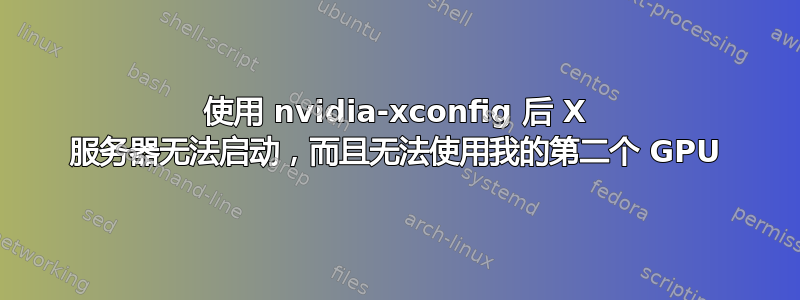
我通过运行以下命令安装了 bumbulbee 驱动程序:
sudo add-apt-repository ppa:ubuntu-x-swat/x-updates
sudo add-apt-repository ppa:bumblebee/stable
sudo apt-get update
sudo apt-get install bumblebee bumblebee-nvidia linux-headers-generic
然后通过运行检查配置:
sudo optirun nvidia-settings -c :8
并检查了所有设置,看起来都很好。但是当我xorg.conf通过运行以下命令重建文件时:
sudo nvidia-xconfig
restart lightdm
之后,当我重新启动系统时,X 服务器无法启动,导致屏幕空白。当我尝试按Ctrl+ Alt+启动 Xserver 时F1,startx无法启动(显示错误),因此当我删除它时,/etc/X11/xorg.conf系统再次正常启动,但似乎每当我尝试通过以下方式运行 Counter Strike 1.6optirun时wine:
env WINEPREFIX="/home/ph3n1x/.wine" optirun wine C:\\"Program Files"\\"Counter-Strike 1.6"\\hl.exe
失败并出现错误:
X Error of failed request: BadMatch (invalid parameter attributes)
Major opcode of failed request: 135 (GLX)
Minor opcode of failed request: 26 (X_GLXMakeContextCurrent)
Serial number of failed request: 254
Current serial number in output stream: 254
我的lspci节目:
01:00.0 VGA compatible controller: nVidia Corporation Device 1058 (rev ff)
所以我不知道问题到底是什么,也不知道该如何解决。请大家帮帮忙。
答案1
我不得不更改文件 .Xauthority 的所有权。当屏幕保护程序锁定我的 X 服务器时,我经历了一连串的失败。我终止了会话,重新启动,但桌面拒绝启动仅适用于我的帐户。我启动了另一个帐户,打开了一个终端,并使用“su”命令切换到我的帐户:
su - myaccount
我可以以我自己的身份登录。
关键诊断
我查看了我的主目录 -
ls -lrt |tail
-rw------- 1 root root 107 2 月 17 日 10:16 .Xauthority
并发现.Xauthority 帐户归 root 所有。
更改文件所有权
我改变了所有权
sudo chown myaccount:myaccount .Xauthority
我使用“ ls -lrt |tail ”确认所有权变更,然后以我自己的身份登录。
-rw------- 1 我的账户 我的账户 107 2 月 17 日 10:16 .Xauthority
一切都好起来了!
通常,以点开头且位于您的主目录中的文件应该属于您自己。并且您将绝不以 root 身份登录,对吗?


