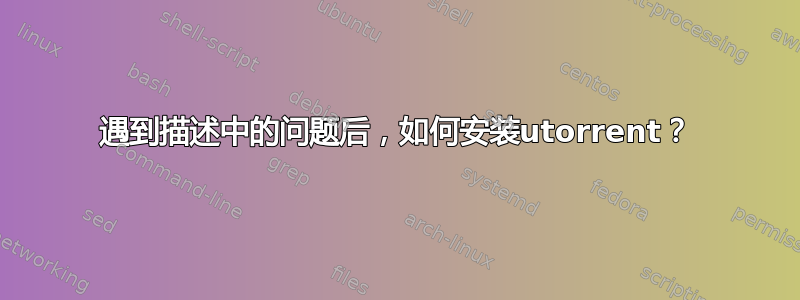
我该如何安装utorrent?我有从这里下载 tarball,将其解压至/home/brentonhorne/utorrent-server-v3_0并运行:
cd /home/brentonhorne/utorrent-server-v3_0
./utserver
这让我想到:
brentonhorne@brentonhorne-Vostro-3500:~$ cd '/home/brentonhorne/utorrent-server-v3_0'
brentonhorne@brentonhorne-Vostro-3500:~/utorrent-server-v3_0$ ./utserver
server started - using locale en_AU.UTF-8
Using locale en_AU.UTF-8
File not found during integrity check: /home/brentonhorne/utorrent-server-v3_0/settings.dat
File not found during integrity check: /home/brentonhorne/utorrent-server-v3_0/settings.dat.new
File not found during integrity check: /home/brentonhorne/utorrent-server-v3_0/settings.dat.old
File not found during integrity check: .//settings.dat
File not found during integrity check: .//settings.dat.new
File not found during integrity check: .//settings.dat.old
total physical memory -1 max disk cache 33554432
File not found during integrity check: .//dht.dat
File not found during integrity check: .//dht.dat.new
File not found during integrity check: .//dht.dat.old
File not found during integrity check: .//rss.dat
File not found during integrity check: .//rss.dat.new
File not found during integrity check: .//rss.dat.old
File not found during integrity check: .//resume.dat
IPv6 is installed
File not found during integrity check: .//resume.dat.new
File not found during integrity check: .//resume.dat.old
这时我卡住了,并且停留在这个步骤上好几天。我正在运行 12.10。
在我跑完之后
utserver -settingspath /opt/utorrent-server-v3_0/
我收到了输出:
server started - using locale en_AU.UTF-8
Using locale en_AU.UTF-8
total physical memory -1 max disk cache 33554432
Loaded ipfilter.dat (0 entries)
IPv6 is installed
此时它会像执行前面列出的命令一样冻结。
答案1
你可能会发现这很有用如何一步一步安装 utorrent?。但从我的经验来看,洪水是 uTorrent 的非常好的替代品,甚至可能更好。
[编辑] 我发现你可以简单地忽略这些警告,http://127.0.0.1:8080/gui/在浏览器中输入行政作为用户名并将密码留空。


