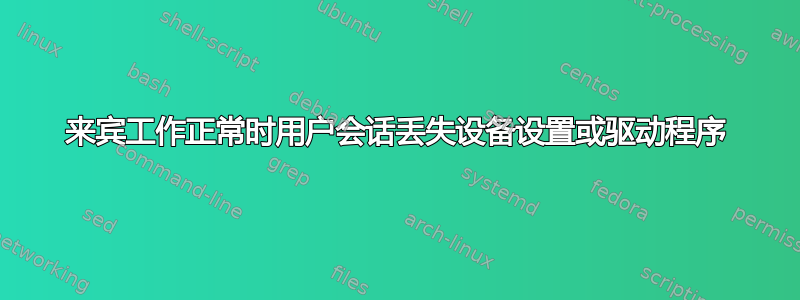
今天打开电脑后,我发现输入用户密码时电脑卡住了或冻结了。电脑重新启动后,我收到警告,说有错误,我按了 F 键自动修复。我记得看到过类似 /home/ mount 的东西,挂载有问题。
切换用户时,切换到访客,一切似乎都正常。我的主帐户没有声音设备,声音设置中没有列出,列表中完全是空白的。
有办法解决这个问题吗?有办法了解发生了什么吗?
12.10 Ubuntu
答案1
我认为你需要阅读 这
要调试或解决此问题,请尝试以下步骤:
remove all users (including user 1000) from the groups audio, pulse, pulse-access then reboot (no user needs to be in these groups for audio!).
Is pulseaudio running? Watch out for errors when running the following in a terminal:
pulseaudio
log in to the Guest account. Does your guest user have sound?
From your affected user account issue the following command in a terminal:
mv ~/.pulse/ ~/.pulse.bak/ ## removes erroneous user audio settings
pulseaudio -k ## restarts the sound server
Create a new test account to see if sound works there.
Do not run pulseaudio in system wide mode.
Is there an audio output sink at all? Read the output of the following command:
pacmd list-sinks
Remove all attached external sound devices including speakers, reboot and then plug them back in.
Further reading: Ubuntu Wiki: Audio


