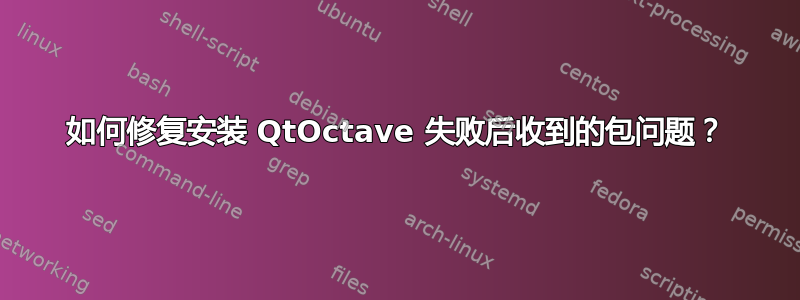
今天,我通过以下命令在 GNU Octave 3.6.4 发布后立即进行了安装:
cd ~/octave-3.6.4
./configure
make
sudo make install
sudo ln -s /home/brentonhorne/octave-3.6.4/run-octave /usr/bin/octave
成功安装了它(尽管没有最后一行,但octave从命令行运行并没有调用它)。
我删除了之前的版本后执行了此操作,该版本目前是 Quantal 软件中心唯一可用的版本(即 GNU Octave 3.6.3)。
然后我尝试安装 qtoctave,因为当我运行 时它已被 GNU Octave 3.6.3 删除sudo apt-get remove octave。运行时sudo apt-get install -f我收到错误:
Reading package lists... Done
Building dependency tree
Reading state information... Done
0 upgraded, 0 newly installed, 0 to remove and 0 not upgraded.
1 not fully installed or removed.
After this operation, 0 B of additional disk space will be used.
Setting up octave (3.6.3-2~ppa1~quantal2) ...
error: couldn't read directory /usr/local/share/octave/packages: No such file or directory
error: called from:
error: /usr/local/share/octave/3.6.4/m/pkg/pkg.m at line 541, column 7
error: /usr/local/share/octave/3.6.4/m/pkg/pkg.m at line 472, column 25
dpkg: error processing octave (--configure):
subprocess installed post-installation script returned error exit status 1
Processing triggers for menu ...
Errors were encountered while processing:
octave
E: Sub-process /usr/bin/dpkg returned an error code (1)
答案1
小心,这可能会损坏您的安装!
找到未正确安装的包并复制或记住包的名称:
sudo dpkg --list | grep octave
尝试删除它(可能会有一些错误):
sudo dpkg --remove <package>
尝试清除
sudo dpkg --purge <package>
尝试再做sudo apt-get -f install一次。


