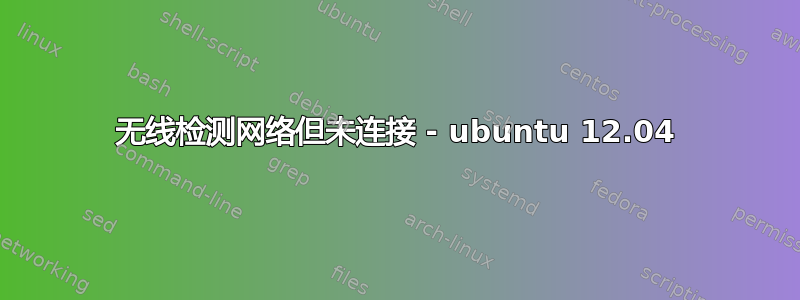
我有一台运行 ubuntu 12.04 的戴尔 Inspiron M301Z。在我重新安装它之前,它运行良好。安装期间它运行良好,但当我通过更新管理器下载更新时,连接断开。现在它一直尝试连接到网络,但每次都失败。连接在 Windows 上正常工作。在附加驱动程序中,它显示 Broadcom STA 无线驱动程序已激活。
sudo lshw -C network
*-network
description: Wireless interface
product: BCM4313 802.11b/g/n Wireless LAN Controller
vendor: Broadcom Corporation
physical id: 0
bus info: pci@0000:02:00.0
logical name: eth1
version: 01
serial: c4:46:19:95:cf:08
width: 64 bits
clock: 33MHz
capabilities: pm msi pciexpress bus_master cap_list ethernet physical wireless
configuration: broadcast=yes driver=wl0 driverversion=6.20.155.1 (r326264) latency=0 multicast=yes wireless=IEEE 802.11abg
resources: irq:17 memory:d0300000-d0303fff
*-network
description: Ethernet interface
product: RTL8101E/RTL8102E PCI Express Fast Ethernet controller
vendor: Realtek Semiconductor Co., Ltd.
physical id: 0
bus info: pci@0000:03:00.0
logical name: eth0
version: 04
serial: 00:26:b9:70:33:62
size: 100Mbit/s
capacity: 100Mbit/s
width: 64 bits
clock: 33MHz
capabilities: pm msi pciexpress msix vpd bus_master cap_list ethernet physical tp mii 10bt 10bt-fd 100bt 100bt-fd autonegotiation
configuration: autonegotiation=on broadcast=yes driver=r8169 driverversion=2.3LK-NAPI duplex=full firmware=N/A ip=192.168.2.4 latency=0 link=yes multicast=yes port=MII speed=100Mbit/s
resources: irq:43 ioport:a000(size=256) memory:d0004000-d0004fff memory:d0000000-d0003fff
rfkill list
0: phy0: Wireless LAN
Soft blocked: no
Hard blocked: no
1: brcmwl-0: Wireless LAN
Soft blocked: no
Hard blocked: no
2: dell-wifi: Wireless LAN
Soft blocked: no
Hard blocked: no
3: dell-bluetooth: Bluetooth
Soft blocked: no
Hard blocked: no
4: hci0: Bluetooth
Soft blocked: no
Hard blocked: no
我读过这里的几篇帖子,尝试过一些方法,但都没有效果。
谢谢
答案1
可能是 DNS 问题?
您是否已编辑
/etc/NetworkManger/NetworkManager.conf
或者
/etc/network/interfaces
当我禁用 iPv6 并编辑 /etc/network/interfaces 以包含以下内容时,我的 12.04 wifi 问题得到了解决
auto lo
iface lo inet loopback
(不必删除其他所有内容,只需##注释掉即可。)


