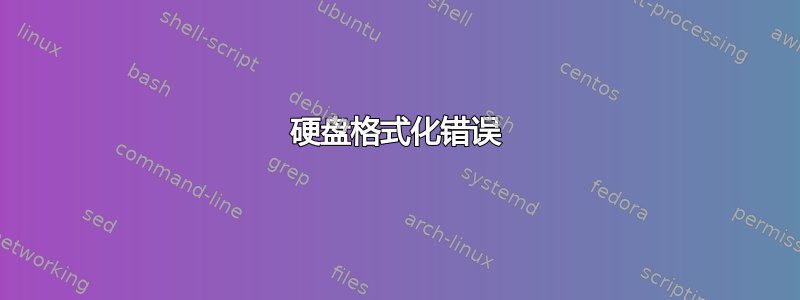
情况是这样的......
我安装了 Ubuntu,非常棒......一切都进行得很顺利,直到我尝试安装应用程序“用于 ARM 微控制器的 LPCXpresso IDE”,现在安装开始时 PC 就挂断了,10 分钟后我关闭了 PC(拔掉了电源线)。现在当我启动时..我无法通过引导加载程序..我的意思是如果我在引导加载程序提示符下选择我的 Ubuntu 安装,我只会重新启动...现在我尝试重新安装 Ubuntu...使用我以前用过的相同硬盘分区..出现了某种错误(我尝试从 USB 记忆棒安装)..现在我正在从我的 USB 记忆棒运行 Ubuntu 并尝试将其安装在同一个 15GB 分区上..我删除了该分区然后再次创建它但是当我创建分区时出现此错误
Error creating file system: helper exited with exit code 1: helper failed with:
mke2fs 1.41.14 (22-Dec-2010)
ext2fs_check_if_mount: Input/output error while determining whether /dev/sda3 is mounted.
mkfs.ext4: Input/output error
while trying to create journal
Filesystem label=New Volume
OS type: Linux
Block size=4096 (log=2)
Fragment size=4096 (log=2)
Stride=0 blocks, Stripe width=0 blocks
952848 inodes, 3807405 blocks
190370 blocks (5.00%) reserved for the super user
First data block=0
Maximum filesystem blocks=3900702720
117 block groups
32768 blocks per group, 32768 fragments per group
8144 inodes per group
Superblock backups stored on blocks:
32768, 98304, 163840, 229376, 294912, 819200, 884736, 1605632, 2654208
Writing inode tables: 0/117 1/117 2/117 3/117 4/117 5/117 6/117 7/117 8/117 9/117 10/117 11/117 12/117 13/117 14/117 15/117 16/117 17/117 18/117 19/117 20/117 21/117 22/117 23/117 24/117 25/117 26/117 27/117 28/117 29/117 30/117 31/117 32/117 33/117 34/117 35/117 36/117 37/117 38/117 39/117 40/117 41/117 42/117 43/117 44/117 45/117 46/117 47/117 48/117 49/117 50/117 51/117 52/117 53/117 54/117 55/117 56/117 57/117 58/117 59/117 60/117 61/117 62/117 63/117 64/117 65/117 66/117 67/117 68/117 69/117 70/117 71/117 72/117 73/117 74/117 75/117 76/117 77/117 78/117 79/117 80/117 81/117 82/117 83/117 84/117 85/117 86/117 87/117 88/117 89/117 90/117 91/117 92/117 93/117 94/117 95/117 96/117 97/117 98/117 99/117100/117101/117102/117103/117104/117105/117106/117107/117108/117109/117110/117111/117112/117113/117114/117115/117116/117done
Creating journal (32768 blocks):
当我尝试这个时,我之前最终得到了 1.2 或 1.5 MB 的 ext4 分区......
我是 Linux 新手,但我知道一些 Linux 基础知识。所以如果能提供相应的答案就太好了
答案1
检查输出以dmesg了解更详细的错误,并在磁盘实用程序中检查驱动器的 SMART 状态。最有可能的是驱动器坏了/正在损坏,但电缆或控制器问题也是另一种可能。


