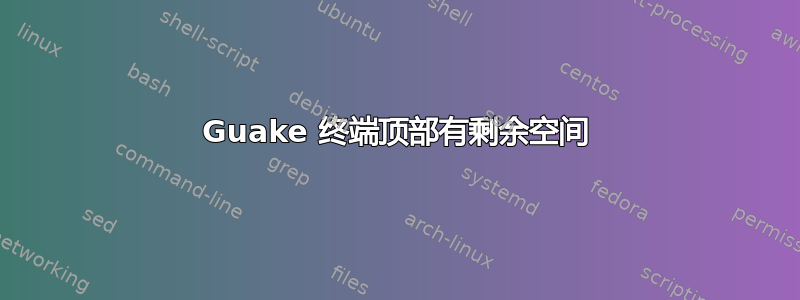
在 13.04 中启动 Guake 终端时,顶部留有 1-2 厘米的空间。即,guake 终端顶部边框位于屏幕顶部边缘下方 1-2 厘米。
我该如何修复这个问题,因为它在 12.10 中运行良好。
根据选定的答案,它现在已移至顶部,但是有人对侧面的两条小线有什么想法吗?(:)它一直困扰着我)
答案1
你可以通过使重力向上来解决这个问题。不,说真的 ;)
您需要对文件进行简单的更改/usr/share/guake/guake.glade。使用您喜欢的文本编辑器打开该文件,然后查找以下行
<property name="gravity">static</property>
修改这一行,使其显示
<property name="gravity">north</property>
保存文件,重新启动 Guake,间隙就消失了。
答案2
guake glade 导致终端返回菜单栏,我已经使用 nano /usr/bin/guake 做到了
找到这个并在返回之前添加 window_rect.y = 25
def get_final_window_rect(self):
"""Gets the final size of the main window of guake. The height
is the window_height property, width is window_width and the
horizontal alignment is given by window_alignment.
"""
screen = self.window.get_screen()
height = self.client.get_int(KEY('/general/window_height'))
width = 100
halignment = self.client.get_int(KEY('/general/window_halignment'))
# get the rectangle just from the first/default monitor in the
# future we might create a field to select which monitor you
# wanna use
window_rect = screen.get_monitor_geometry(0)
total_width = window_rect.width
window_rect.height = window_rect.height * height / 100
window_rect.width = window_rect.width * width / 100
if width < total_width:
if halignment == ALIGN_CENTER:
window_rect.x = (total_width - window_rect.width) / 2
elif halignment == ALIGN_LEFT:
window_rect.x = 0
elif halignment == ALIGN_RIGHT:
window_rect.x = total_width - window_rect.width
window_rect.y = 25 # <<<<<<<<<<<<<<<<<<<<< here
return window_rect


