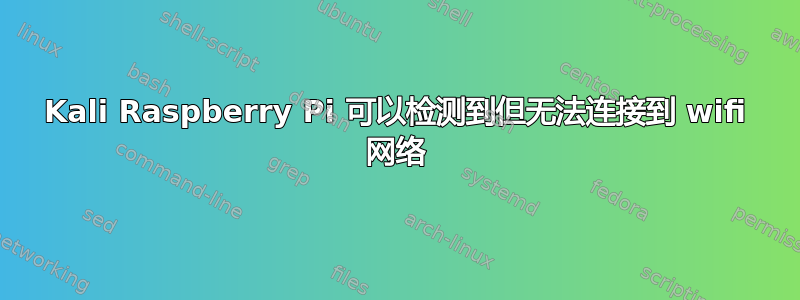
因此,我开始阅读一些渗透测试书籍,并尝试在树莓派 3b 上设置 Kali。不过,我遇到了一些麻烦,即在我将镜像 SD 卡放入 Pi 中后,Kali 可以立即检测到我周围的所有 WiFi 网络,但无法连接到我的网络,无论是通过 GUI 还是通过命令行尝试( 我跟着这些命令行说明wpa_supplicant等)。
密码绝对正确,我检查了四次。
我还尝试使用外部 USB-Wifi 适配器,但没有成功。
(如果我接下来将 Raspbian 放在 Pi 上,我可能会尝试检查是否可以连接到 WiFi)
现在,我的假设是否正确,因为它检测到网络,所以这实际上不是驱动程序问题?我还使用了专门为 Pi 设计的 Offective Security 图像这里。有人可以帮忙吗?
输出iw wlan0 scan:
BSS *BSS*(on wlan0)
TSF: 0 usec (0d, 00:00:00)
freq: 2462
beacon interval: 100 TUs
capability: ESS Privacy ShortPreamble ShortSlotTime (0x0431)
signal: -59.00 dBm
last seen: 0 ms ago
SSID: *MY_SSID*
Supported rates: 1.0* 2.0* 5.5* 11.0* 6.0* 9.0 12.0* 18.0
DS Parameter set: channel 11
Country: DE Environment: Indoor/Outdoor
Channels [1 - 13] @ 20 dBm
ERP: <no flags>
Extended supported rates: 24.0* 36.0 48.0 54.0
HT capabilities:
Capabilities: 0x1ad
RX LDPC
HT20
SM Power Save disabled
RX HT20 SGI
TX STBC
RX STBC 1-stream
Max AMSDU length: 3839 bytes
No DSSS/CCK HT40
Maximum RX AMPDU length 65535 bytes (exponent: 0x003)
Minimum RX AMPDU time spacing: 8 usec (0x06)
HT TX/RX MCS rate indexes supported: 0-23
HT operation:
* primary channel: 11
* secondary channel offset: no secondary
* STA channel width: 20 MHz
* RIFS: 0
* HT protection: nonmember
* non-GF present: 1
* OBSS non-GF present: 0
* dual beacon: 0
* dual CTS protection: 0
* STBC beacon: 0
* L-SIG TXOP Prot: 0
* PCO active: 0
* PCO phase: 0
Extended capabilities: 6
WMM: * Parameter version 1
* BE: CW 15-1023, AIFSN 3
* BK: CW 15-1023, AIFSN 7
* VI: CW 7-15, AIFSN 2, TXOP 3008 usec
* VO: CW 3-7, AIFSN 2, TXOP 1504 usec
RSN: * Version: 1
* Group cipher: TKIP
* Pairwise ciphers: CCMP
* Authentication suites: PSK
* Capabilities: 1-PTKSA-RC 1-GTKSA-RC (0x0000)
WPA: * Version: 1
* Group cipher: TKIP
* Pairwise ciphers: TKIP
* Authentication suites: PSK
WPS: * Version: 1.0
* Wi-Fi Protected Setup State: 2 (Configured)
* Response Type: 3 (AP)
* UUID: 16e0d719-674e-1ef0-7581-c80e14cc952b
* Manufacturer: AVM
* Model: FBox
* Model Number: *MODEL_NUMBER*
* Serial Number: *SERIAL_NUMBER*
* Primary Device Type: 6-0050f204-1
* Device name: *DEVICE_NAME*
* Config methods: Display, PBC, Keypad
* RF Bands: 0x1
* Unknown TLV (0x1049, 6 bytes): 00 37 2a 00 01 20
答案1
遇到同样的问题,只需打开终端并输入:
ifconfig wlan0 up
将“wlan0”更改为您要使用的接口。键入ifconfig以查看所有接口。


