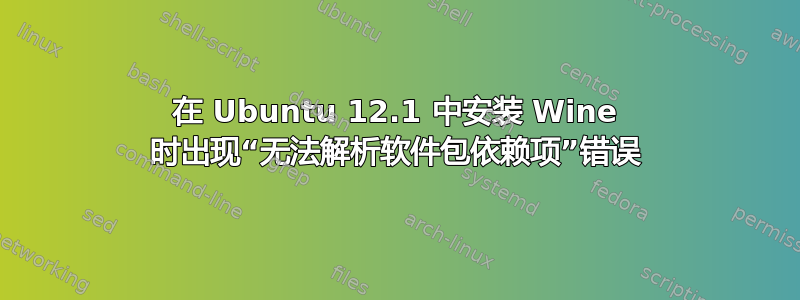
我无法在 Ubuntu 12.1 上安装 Wine。它在以前的版本中可以正常工作,但在 12.1 上我遇到了一堆错误。
从 Ubuntu 软件中心安装 Q4 Wine 时,我得到:
Package dependencies cannot be resolved
This error could be caused by required additional software packages which are missing or not installable. Furthermore there could be a conflict between software packages which are not allowed to be installed at the same time.
我在论坛上看到,在 64 位机器上安装 32 位应用程序存在问题(我的是 64 位),因此我尝试:
dpkg --add-architecture i386
但此方法失败,因为它报告这些选项无效dpkg。对于遇到类似 Wine 安装问题的其他用户,此方法似乎有效,但对我无效。
我也尝试过从终端安装 Wine,但是也没有成功。
答案1
Ubuntu 软件中心 (官方存储库) 中的 Wine 版本较旧且维护不佳。安装Ubuntu Wine PPA然后再试一次:
sudo apt-get remove --purge wine
sudo apt-add-repository ppa:ubuntu-wine/ppa
sudo apt-get update
# resolve held pack packages that might be dependencies
sudo apt-get upgrade
sudo apt-get dist-upgrade
sudo apt-get install wine


