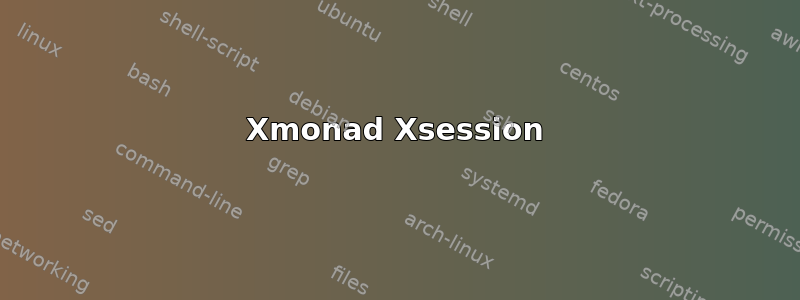
我的用户级别:菜鸟级,所以请耐心等待
我正在运行 12.04 LTS。我已经安装并在一定程度上配置了 xmonad 0.10
“自动”为其创建的 xsession 工作正常,但当我登录时,它不会运行我创建的启动脚本并“从中调用” /usr/share/xsessions/xmonad.desktop,如果这是正确的。我几乎读完了所有我能找到的关于 .xinitrc 和 .xsession 的内容,我试过了,但它不知何故搞乱了其他“会话”,如果我没有解释错的话。不得不$unity --reset让“主会话”重新工作。
无论如何,我的问题是,如何在登录 xmonad 的默认 Xsession 后自动启动 xmobar 并设置桌面背景?
我尝试了这个脚本,start-xmonad:
#!/bin/bash
#
#I only used one of the following each time I tried, none worked
#Also, do I really need the '&'? I know what they're for, but...
nitrogen --restore &
feh --bg-scale ~/Pictures/picture.png &
#Then I want xmobar to start, again do I need the '&'? I know it's for it to run
#in the background, but I tried removing the '&' and xmonad still launched
xmobar &
#Finally, the only thing that seems to work in this script
exec xmonad
是的,我确定我做到了chomd +x ~/start-xmonad
xmonad.desktop 是
[Desktop Entry]
Name=XMonad
Encoding=UTF-8
Comment=Lightweight tiling window manager
Exec=/home/myusername/start-xmonad
Icon=custom_xmonad_badge.png
Type=XSession
所以,这没用,现在我在这里。请帮忙:谢谢
答案1
我是一名 Debian 用户,但对您来说解决方案应该是相同的:
我是这样解决的:
(注意.sh 结尾)
[Desktop Entry]
Name=XMonad
Encoding=UTF-8
Comment=Lightweight tiling window manager
Exec=/home/myusername/start-xmonad.sh
Icon=custom_xmonad_badge.png
Type=XSession
然后我在主文件夹中创建了 start-xmonad.sh 文件。此文件中的命令应该可以在您的终端中运行。
#!/bin/bash
yourStartUpApplication &
xmobar &
xmonad
确保 start-xmonad.sh 具有正确的权限,方法是使用
chmod 755 /home/myusername/start-xmonad.sh
笔记:& 符号用于在之后运行另一个命令。
希望这可以帮助! (:


