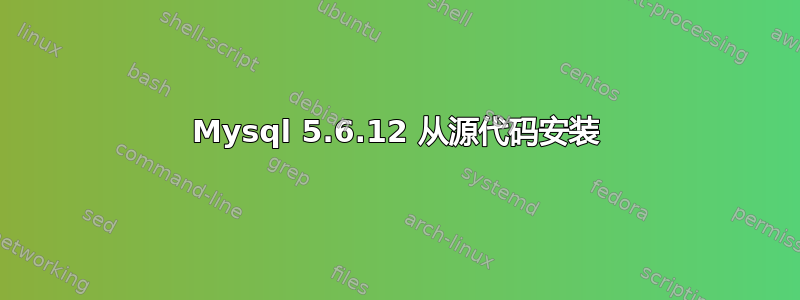
我从官方网站下载了 Mysql-5.6.12 源代码并将其内容解压到 /usr/lib 中,但我现在面临的问题是如何安装它?
我按照步骤安装了它,就像
shell> groupadd mysql
shell> useradd -r -g mysql mysql
shell> cd /usr/local
shell> tar zxvf /path/to/mysql-VERSION-OS.tar.gz
shell> ln -s full-path-to-mysql-VERSION-OS mysql
shell> cd mysql
shell> chown -R mysql .
shell> chgrp -R mysql .
shell> scripts/mysql_install_db --user=mysql
shell> chown -R root .
shell> chown -R mysql data
Next command is optional
shell> cp support-files/my-medium.cnf /etc/my.cnf
shell> bin/mysqld_safe --user=mysql &
Next command is optional
shell> cp support-files/mysql.server /etc/init.d/mysql.server
但我面临的问题是:
shell>/scripts/mysql_install_db
没有名为 mysql_install_db 的文件,但有一个名为
/scripts/mysql_secure_installation.pl.in
有人能建议我如何在我的 ubuntu 12.04 中安装 Mysql 吗?请帮忙。我也尝试了其他步骤,但似乎没有任何效果。
答案1
从源代码构建和安装的官方说明是:
# Preconfiguration setup
shell> groupadd mysql
shell> useradd -r -g mysql mysql
# Beginning of source-build specific instructions
shell> tar zxvf mysql-VERSION.tar.gz
shell> cd mysql-VERSION
shell> cmake .
shell> make
shell> make install
# End of source-build specific instructions
# Postinstallation setup
shell> cd /usr/local/mysql
shell> chown -R mysql .
shell> chgrp -R mysql .
shell> scripts/mysql_install_db --user=mysql
shell> chown -R root .
shell> chown -R mysql data
# Next command is optional
shell> cp support-files/my-medium.cnf /etc/my.cnf
shell> bin/mysqld_safe --user=mysql &
# Next command is optional
shell> cp support-files/mysql.server /etc/init.d/mysql.server
在您的问题中,您没有提到运行cmake .,make或者make install在任何时候。
我建议您删除现有目录并.tar.gz按照官方说明从文件重新开始。


