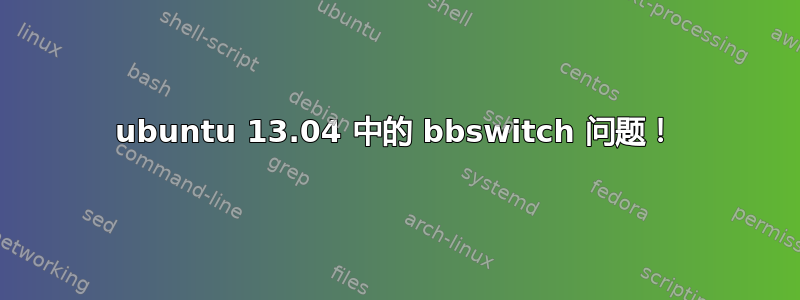
我有一台 Sager np8290 笔记本电脑,配备 NVidia geforce GTX 770m(optimus)。我目前正在尝试bumblebee使用 Ubuntu 13.04。经过所有这些混乱和全新系统安装,我相信我已经能够让 bumblebee 正常工作,因为我可以运行 optirun,glxspheres而且它运行良好。但我无法运行bbswitch。我知道主 Nvidia 卡一直在运行,因为计算机变得非常热,风扇一直在旋转。
跑步sudo modprobe bbswitch给予
ERROR: could not insert 'bbswitch': No such device
跑步bumblebeed -vv可以
[ 2433.048330] [DEBUG]Found card: 01:00.0 (discrete)
[ 2433.048343] [DEBUG]Found card: 00:02.0 (integrated)
[ 2433.048346] [DEBUG]Reading file: /etc/bumblebee/bumblebee.conf
[ 2433.048534] [INFO]Configured driver: nvidia
[ 2433.048541] [DEBUG]Skipping auto-detection, using configured driver 'nvidia'
[ 2433.048604] [DEBUG]Process /sbin/modprobe started, PID 23369.
[ 2433.048641] [DEBUG]Hiding stderr for execution of /sbin/modprobe
[ 2433.049564] [DEBUG]SIGCHILD received, but wait failed with No child processes
[ 2433.049710] [INFO]Loading driver bbswitch (module bbswitch)
[ 2433.049765] [DEBUG]Process modprobe started, PID 23370.
ERROR: could not insert 'bbswitch': Operation not permitted
[ 2433.050644] [DEBUG]Process with PID 23370 returned code 1
[ 2433.050735] [ERROR]Module bbswitch could not be loaded (timeout?)
[ 2433.050739] [DEBUG]bbswitch is not available, perhaps you need to insmod it?
[ 2433.050742] [INFO]Skipping switcheroo PM method because it is not explicitly selected in the configuration.
[ 2433.050746] [WARN]No switching method available. The dedicated card will always be on.
[ 2433.050749] [DEBUG]Active configuration:
[ 2433.050751] [DEBUG] bumblebeed config file: /etc/bumblebee/bumblebee.conf
[ 2433.050754] [DEBUG] X display: :8
[ 2433.050757] [DEBUG] LD_LIBRARY_PATH: /usr/lib/nvidia-325:/usr/lib32/nvidia-325
[ 2433.050760] [DEBUG] Socket path: /var/run/bumblebee.socket
[ 2433.050763] [DEBUG] pidfile: /var/run/bumblebeed.pid
[ 2433.050766] [DEBUG] xorg.conf file: /etc/bumblebee/xorg.conf.nvidia
[ 2433.050768] [DEBUG] xorg.conf.d dir: /etc/bumblebee/xorg.conf.d
[ 2433.050771] [DEBUG] ModulePath: /usr/lib/nvidia-325/xorg,/usr/lib/xorg/modules
[ 2433.050774] [DEBUG] GID name: bumblebee
[ 2433.050777] [DEBUG] Power method: auto
[ 2433.050780] [DEBUG] Stop X on exit: 1
[ 2433.050783] [DEBUG] Driver: nvidia
[ 2433.050785] [DEBUG] Driver module: nvidia-325
[ 2433.050788] [DEBUG] Card shutdown state: 1
[ 2433.050844] [DEBUG]Process /sbin/modprobe started, PID 23371.
[ 2433.050886] [DEBUG]Hiding stderr for execution of /sbin/modprobe
[ 2433.051741] [DEBUG]SIGCHILD received, but wait failed with No child processes
[ 2433.051748] [DEBUG]Configuration test passed.
[ 2433.051766] [ERROR]Cannot open or write pidfile /var/run/bumblebeed.pid.`
dmesg | grep bbswitch此外,
[ 2.604556] bbswitch: module verification failed: signature and/or required key missing - tainting kernel
[ 2.606299] bbswitch: version 0.7
[ 2.606303] bbswitch: Found integrated VGA device 0000:00:02.0: \_SB_.PCI0.GFX0
[ 2.606307] bbswitch: cannot find ACPI handle for VGA device 0000:01:00.0
[ 2.606309] bbswitch: No discrete VGA device found
[ 2.620803] bbswitch: version 0.7
[ 2.620809] bbswitch: Found integrated VGA device 0000:00:02.0: \_SB_.PCI0.GFX0
[ 2.620812] bbswitch: cannot find ACPI handle for VGA device 0000:01:00.0
[ 2.620814] bbswitch: No discrete VGA device found
[ 2.632556] bbswitch: version 0.7
[ 2.632562] bbswitch: Found integrated VGA device 0000:00:02.0: \_SB_.PCI0.GFX0
[ 2.632566] bbswitch: cannot find ACPI handle for VGA device 0000:01:00.0
[ 2.632569] bbswitch: No discrete VGA device found
[ 2.643909] bbswitch: version 0.7
[ 2.643914] bbswitch: Found integrated VGA device 0000:00:02.0: \_SB_.PCI0.GFX0
[ 2.643918] bbswitch: cannot find ACPI handle for VGA device 0000:01:00.0
[ 2.643920] bbswitch: No discrete VGA device found
[ 2.652674] bbswitch: version 0.7
[ 2.652678] bbswitch: Found integrated VGA device 0000:00:02.0: \_SB_.PCI0.GFX0
[ 2.652682] bbswitch: cannot find ACPI handle for VGA device 0000:01:00.0
[ 2.652683] bbswitch: No discrete VGA device found
[ 2.680709] bbswitch: version 0.7
[ 2.680714] bbswitch: Found integrated VGA device 0000:00:02.0: \_SB_.PCI0.GFX0
[ 2.680717] bbswitch: cannot find ACPI handle for VGA device 0000:01:00.0
[ 2.680719] bbswitch: No discrete VGA device found
[ 2.691707] bbswitch: version 0.7
[ 2.691711] bbswitch: Found integrated VGA device 0000:00:02.0: \_SB_.PCI0.GFX0
[ 2.691713] bbswitch: cannot find ACPI handle for VGA device 0000:01:00.0
[ 2.691715] bbswitch: No discrete VGA device found
[ 2.700902] bbswitch: version 0.7
[ 2.700907] bbswitch: Found integrated VGA device 0000:00:02.0: \_SB_.PCI0.GFX0
[ 2.700910] bbswitch: cannot find ACPI handle for VGA device 0000:01:00.0
[ 2.700912] bbswitch: No discrete VGA device found
[ 2.711751] bbswitch: version 0.7
[ 2.711755] bbswitch: Found integrated VGA device 0000:00:02.0: \_SB_.PCI0.GFX0
[ 2.711758] bbswitch: cannot find ACPI handle for VGA device 0000:01:00.0
[ 2.711760] bbswitch: No discrete VGA device found
[ 2.724398] bbswitch: version 0.7
[ 2.724403] bbswitch: Found integrated VGA device 0000:00:02.0: \_SB_.PCI0.GFX0
[ 2.724429] bbswitch: cannot find ACPI handle for VGA device 0000:01:00.0
[ 2.724433] bbswitch: No discrete VGA device found
[ 2.752170] bbswitch: version 0.7
[ 2.752176] bbswitch: Found integrated VGA device 0000:00:02.0: \_SB_.PCI0.GFX0
[ 2.752179] bbswitch: cannot find ACPI handle for VGA device 0000:01:00.0
[ 2.752181] bbswitch: No discrete VGA device found
[ 1369.306337] bbswitch: version 0.7
[ 1369.306343] bbswitch: Found integrated VGA device 0000:00:02.0: \_SB_.PCI0.GFX0
[ 1369.306349] bbswitch: cannot find ACPI handle for VGA device 0000:01:00.0
[ 1369.306352] bbswitch: No discrete VGA device found
[ 2356.234401] bbswitch: version 0.7
[ 2356.234406] bbswitch: Found integrated VGA device 0000:00:02.0: \_SB_.PCI0.GFX0
[ 2356.234409] bbswitch: cannot find ACPI handle for VGA device 0000:01:00.0
[ 2356.234412] bbswitch: No discrete VGA device found`
我现在正在运行更新后的内核
$ uname -r
3.9.4-030904-generic
我不知道为什么我无法bbswitch运行。我想关闭 Nvidia 卡以防止它变得太热!
任何想法或其他解决方案的链接都将受到赞赏。
答案1
好吧,至少你并不孤单。
这里是 MSI GE40,配备 GTX 760M。完全相同的问题,optirun 运行良好,并且有效果,但我无法关闭独立显卡(而且它消耗了大部分电量)。没有 /proc/acpi/bbswitch - bbswitch 不喜欢加载:
[119624.055053] bbswitch:版本 0.7 [119624.055059] bbswitch:发现集成 VGA 设备 0000:00:02.0:\_SB_.PCI0.GFX0 [119624.055062] bbswitch:找不到 VGA 设备 0000:01:00.0 的 ACPI 句柄 [119624.055064] bbswitch:未找到独立 VGA 设备
如果我找到解决方案,我一定会回到这里......
编辑:我发现了这个帖子,
https://github.com/Bumblebee-Project/bbswitch/issues/65
这告诉我们这是内核 3.8.5-1 的一个内核错误。希望很快会再次发布一个可用的内核版本。如果您想编译自己的内核,请阅读该帖子,或者将内核恢复到 3.8.4。
答案2
我也遇到了同样的问题。使用的是 Ubuntu 12.04 LTS 和 3.8.0-31-generic 内核(Ubuntu 13.04 的内核)。我能够让 optirun 和 primusrun 都工作,但 bbswitch 在使用后不会自动关闭独立 GPU。
我最终通过安装最新的 v3.11 内核成功让 bbswitch 正常工作。请按照本页上的步骤操作:http://itsfoss.com/linux-kernel-3-11-install-in-ubuntu/


