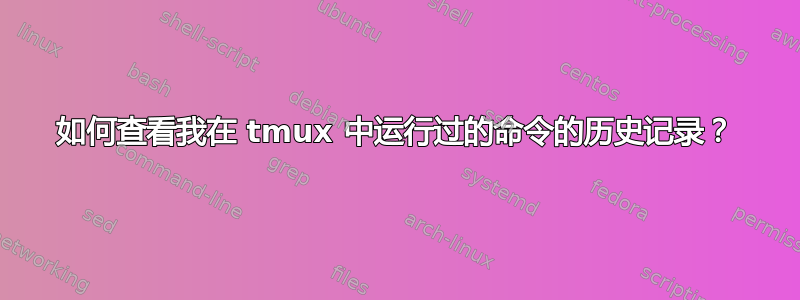
我正在运行 12.04 服务器,当我在 bash 中输入历史记录时,我会看到我在 bash 中输入的大多数命令,但在 tmux 会话中我看不到我输入的命令。
会话结束后,如何查看在 Ubuntu 12.04 服务器上的 tmux 会话中运行的命令的历史记录?
答案1
您必须在多个 bash shell 中保留 bash 历史记录。为此,请确保文件中包含以下几行~/.bashrc:
# avoid duplicates..
export HISTCONTROL=ignoredups:erasedups
# append history entries..
shopt -s histappend
# After each command, save and reload history
export PROMPT_COMMAND="history -a; history -c; history -r; $PROMPT_COMMAND"
来源:https://unix.stackexchange.com/questions/1288/preserve-bash-history-in-multiple-terminal-windows
答案2
要在 tmux 中启用 bash 历史记录,请在 tmux 启动时运行 bash。为此,请将此行放入文件中.tmux.conf:
set-option -g default-command bash


