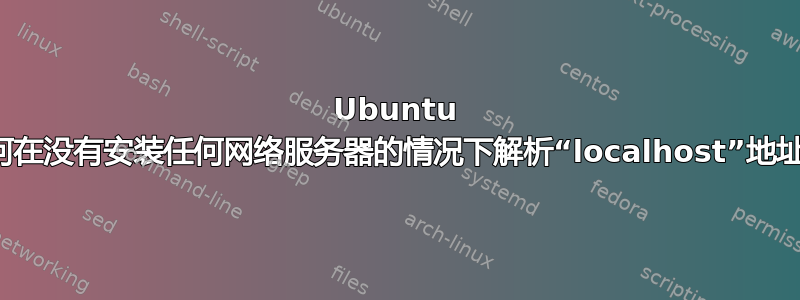
我决定安装一个 LAMP 堆栈并按照此操作很好的教程。
我使用 apt-get 和 --purge 选项删除了所有与 apache2、mySQL、php 相关的内容(如教程所述)。
重新启动后,我的机器上不再有 apache2 服务或守护进程:
julien@shittyLaptop:~$ sudo service apache2 stop
apache2: unrecognized service
和
julien@shittyLaptop:/etc/init.d$ ls|grep apa
julien@shittyLaptop:/etc/init.d$
很酷...除了:现在,如果我去 h**p://localhost,它仍然显示“它有效”页面。
如果我修改 /var/www/index.html 文件,firefox 就会显示我所做的更改!
因此,OK 听起来有些合乎逻辑,因为我不需要网络服务器来在 FF 中显示简单的 HTML 文件,但是:
1) 当我在浏览器中输入 localhost 地址时,Ubuntu 如何知道要指向哪个文件夹? 2) 这是正常行为吗?我可以继续实际安装 LAMP 堆栈吗?或者您认为此安装中存在某些损坏?
答案1
引用OP的话:
一个不起眼的网络服务器 tntnet(随 freemind 一起提供)正在监听端口 80,从而阻止 apache 启动。
现在,如何发现这一点?使用sudo lsof -i:80 | grep LISTEN:
braiam@bt:~$ sudo lsof -i:80 | grep LISTEN
nginx 4412 root 6u IPv4 753652 0t0 TCP *:http (LISTEN)
nginx 4412 root 7u IPv6 753653 0t0 TCP *:http (LISTEN)
nginx 4414 www-data 6u IPv4 753652 0t0 TCP *:http (LISTEN)
nginx 4414 www-data 7u IPv6 753653 0t0 TCP *:http (LISTEN)
nginx 4415 www-data 6u IPv4 753652 0t0 TCP *:http (LISTEN)
nginx 4415 www-data 7u IPv6 753653 0t0 TCP *:http (LISTEN)
nginx 4416 www-data 6u IPv4 753652 0t0 TCP *:http (LISTEN)
nginx 4416 www-data 7u IPv6 753653 0t0 TCP *:http (LISTEN)
nginx 4417 www-data 6u IPv4 753652 0t0 TCP *:http (LISTEN)
nginx 4417 www-data 7u IPv6 753653 0t0 TCP *:http (LISTEN)
如您所见,我的 nginx 在 http (80) 端口上运行。还有其他选项,例如使用netstat。


