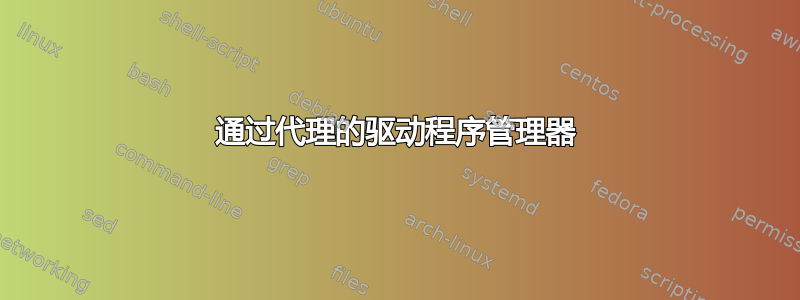
我在 Linux Mint 17.3 上通过驱动程序管理器获取驱动程序时遇到一些问题。我目前在公司代理后面,并且确实正确设置了我的系统变量,例如http_proxy& https_proxy。除了与驱动程序管理器一起使用之外,我没有其他与代理相关的问题,该问题在打开时出现以下错误。
无法安装驱动程序。请连接到互联网或插入 Linux Mint 安装 DVD(或 USB 记忆棒)。
有人有办法解决这个问题吗?
答案1
使用命令从终端打开驱动程序管理器:
sudo -E mintdrivers
现在,它将保留驱动程序管理器的代理
答案2
通过修改 '检查连接性' 来自以下 py 脚本的函数已解决问题。
脚本位置:/usr/lib/linuxmint/mintdrivers/mintdrivers.py
代码:
def check_connectivity(self, reference):
try:
#Proxy
*proxies = {'http': 'http://proxy.example.com:3128'}*
urllib.request.urlopen(reference, timeout=10, proxies=proxies)
return True
except:
return False
答案3
Mint 19.2 遇到同样的问题。它在对 /usr/lib/linuxmint/mintdrivers/mintdrivers.py 进行更深入的修改后起作用:
def check_connectivity(self, reference):
try:
proxies = {'http': 'http://xx.xx.xx.xx:8000', 'https': 'https://xx.xx.xx.xx:8000/', 'ftp': 'ftp://xx.xx.xx.xx:8000/'}
proxy = urllib.request.ProxyHandler(proxies)
opener = urllib.request.build_opener(proxy)
urllib.request.install_opener(opener)
urllib.request.urlopen(reference, timeout=10)
return True
except:
return False
然后使用命令行“sudo -E mintdrivers”运行驱动程序管理器有助于捕获任何错误打印输出。


