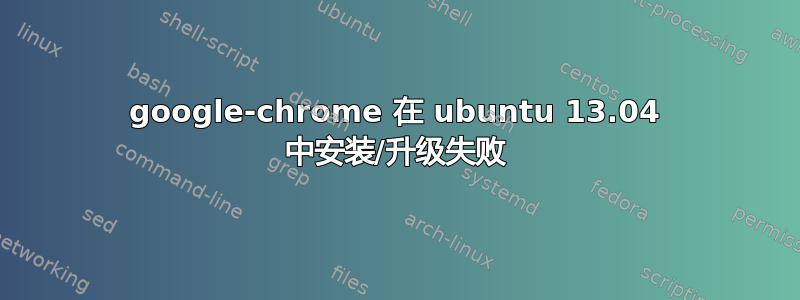
如果我尝试安装,则会出现以下信息:
sudo apt-get install google-chrome-stable
Reading package lists... Done
Building dependency tree
Reading state information... Done
Some packages could not be installed. This may mean that you have
requested an impossible situation or if you are using the unstable
distribution that some required packages have not yet been created
or been moved out of Incoming.
The following information may help to resolve the situation:
The following packages have unmet dependencies:
google-chrome-stable : Depends: lib32gcc1 (>= 1:4.1.1) but it is not installable
Depends: lib32stdc++6 (>= 4.6) but it is not installable
Depends: libc6-i386 (>= 2.11) but it is not installable
E: Unable to correct problems, you have held broken packages.
如果我尝试升级,则会发生以下情况:
sudo apt-get upgrade google-chrome
Reading package lists... Done
Building dependency tree
Reading state information... Done
The following packages have been kept back:
google-chrome-stable
0 upgraded, 0 newly installed, 0 to remove and 1 not upgraded.
请帮忙……
答案1
打开终端,复制并粘贴命令,按回车键,如果提示,请输入您的密码。
sudo apt-get install -f
至于 Google Chrome 无法安装,这是 Google 已经意识到的问题。
http://googlechromereleases.blogspot.co.uk/2013/10/stable-channel-update_15.html


