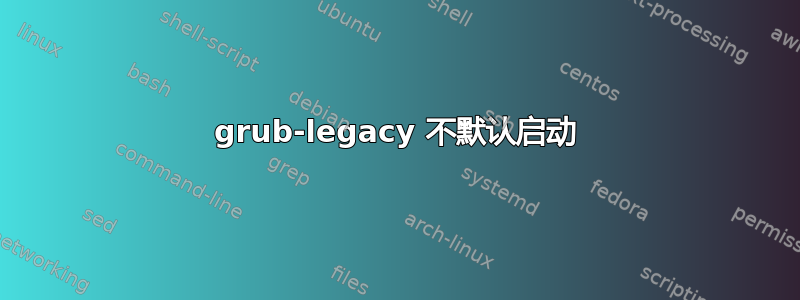
我在托管服务上运行 Debian 服务器,但我无法通过基于 Web 的控制台访问计算机。我需要升级安装和内核,但重新启动后仍然使用 2.6 内核。服务器使用grub-legacy由于虚拟化平台。/boot/grub/menu.lst包含新内核,并且还default 0.
由于我无法看到启动期间发生的情况,因此我不知道启动菜单是否实际上已更新。有什么办法可以远程调试这个吗?我现在无法继续升级,因为我需要运行 3.2 内核才能安装 Jessie。
我已经运行update-grub并将 grub 安装到了 MBR。虽然它也可能安装在分区上,但我最初没有安装系统。
## ## End Default Options ##
title Debian GNU/Linux, kernel 3.2.0-4-amd64
root (hd0,0)
kernel /boot/vmlinuz-3.2.0-4-amd64 root=UUID=1ad904c4-eaf0-4860-86f0-fabfa5df7bc0 ro
initrd /boot/initrd.img-3.2.0-4-amd64
title Debian GNU/Linux, kernel 3.2.0-4-amd64 (single-user mode)
root (hd0,0)
kernel /boot/vmlinuz-3.2.0-4-amd64 root=UUID=1ad904c4-eaf0-4860-86f0-fabfa5df7bc0 ro single
initrd /boot/initrd.img-3.2.0-4-amd64
title Debian GNU/Linux, kernel 2.6.39-bpo.2-amd64
root (hd0,0)
kernel /boot/vmlinuz-2.6.39-bpo.2-amd64 root=UUID=1ad904c4-eaf0-4860-86f0-fabfa5df7bc0 ro
initrd /boot/initrd.img-2.6.39-bpo.2-amd64
title Debian GNU/Linux, kernel 2.6.39-bpo.2-amd64 (single-user mode)
root (hd0,0)
kernel /boot/vmlinuz-2.6.39-bpo.2-amd64 root=UUID=1ad904c4-eaf0-4860-86f0-fabfa5df7bc0 ro single
initrd /boot/initrd.img-2.6.39-bpo.2-amd64
### END DEBIAN AUTOMAGIC KERNELS LIST
我试过启动信息脚本但它只是打印
Boot Info Script 0.61 [1 April 2012]
Identifying MBRs...
Finished. The results are in the file "RESULTS.txt"
结果文件不包含任何有用的内容:
============================= Boot Info Summary: ===============================
============================ Drive/Partition Info: =============================
no valid partition table found
"blkid" output: ________________________________________________________________
Device UUID TYPE LABEL
/dev/xvda1 1ad904c4-eaf0-4860-86f0-fabfa5df7bc0 ext3
================================ Mount points: =================================
Device Mount_Point Type Options
/dev/disk/by-uuid/1ad904c4-eaf0-4860-86f0-fabfa5df7bc0 / ext3 (rw,relatime,errors=remount-ro,barrier=0,data=ordered)
答案1
这与虚拟化平台XenServer有关。它显然并没有真正使用 grub,而是自己读取配置。尚未完全验证,但问题很可能是由于grub.cfg文件仅包含grub-pc.


