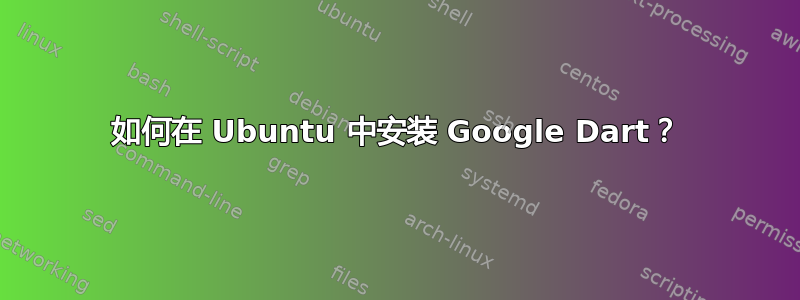
如何在 Ubuntu 中安装 Google Dart?它是随 Ubuntu 预装的还是必须手动安装?
答案1
要在 Ubuntu 中安装 google dart,请打开终端并输入
sudo apt-add-repository ppa:hachre/dart
sudo apt-get update
sudo apt-get install darteditor dartsdk dartium
答案2
您还可以关注Linux 官方安装指南来自 Dart 文档:
设置 Dart 存储库
$ sudo apt-get update
$ sudo apt-get install apt-transport-https
$ sudo sh -c 'curl https://dl-ssl.google.com/linux/linux_signing_key.pub | apt-key add -'
$ sudo sh -c 'curl https://storage.googleapis.com/download.dartlang.org/linux/debian/dart_stable.list > /etc/apt/sources.list.d/dart_stable.list'
使用以下方式安装 Dart SDK apt-get:
$ sudo apt-get update
$ sudo apt-get install dart
导出 SDK 路径(您可以在文件末尾附加以下行.bashrc):
export PATH="$PATH:/usr/lib/dart/bin"
答案3
Google Dart 是Ubuntu 制作:
sudo add-apt-repository ppa:ubuntu-desktop/ubuntu-make
sudo apt-get update
sudo apt-get install umake
之后,只需以您的用户身份运行 Dart 安装程序(在这种情况下不要使用 sudo):
umake dart
它会提示你在哪里安装 Dart,然后自动下载并安装。


