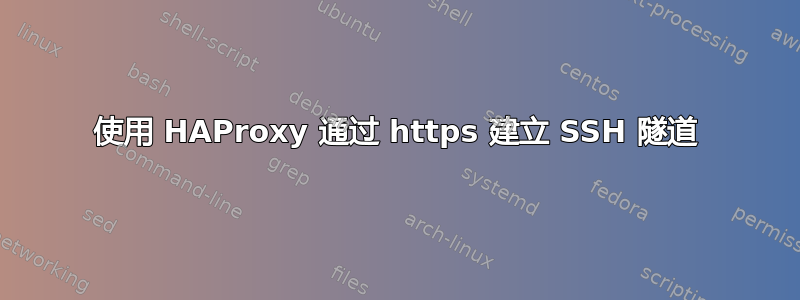
我有一台带有 Apache Web 服务器的服务器,并且许多网站在 http(端口 80)和 https(端口 443)上运行。我想在 Apache 和用户之间使用端口 443 上的代理。在这一页,有一个关于如何操作的教程。这听起来很奇特,因为它会自动检测传入连接是否是 SSH,如果是,它会自动将其转发到端口 22。
/etc/haproxy/haproxy.cfg我已经按照该链接中提到的方式配置了我的 HAProxy 。以下是我的配置文件:
global
log /dev/log local0
log /dev/log local1 notice
chroot /var/lib/haproxy
stats socket /etc/haproxy/admin.sock mode 660 level admin
stats timeout 30s
user haproxy
group haproxy
daemon
# Default SSL material locations
# ca-base /etc/ssl/certs
# crt-base /etc/ssl/private
ca-base /home/myuser/SSL/
crt-base /home/myuser/SSL/
# Default ciphers to use on SSL-enabled listening sockets.
# For more information, see ciphers(1SSL). This list is from:
# https://hynek.me/articles/hardening-your-web-servers-ssl-ciphers/
ssl-default-bind-ciphers ECDH+AESGCM:DH+AESGCM:ECDH+AES256:DH+AES256:ECDH+AES128:DH+AES:ECDH+3DES:DH+3DES:RSA+AESGCM:RSA+AES:RSA+3DES:!aNULL:!MD5:!DSS
ssl-default-bind-options no-sslv3
tune.ssl.default-dh-param 2048
defaults
log global
mode http
option httplog
option dontlognull
timeout connect 5000
timeout client 50000
timeout server 50000
errorfile 400 /etc/haproxy/errors/400.http
errorfile 403 /etc/haproxy/errors/403.http
errorfile 408 /etc/haproxy/errors/408.http
errorfile 500 /etc/haproxy/errors/500.http
errorfile 502 /etc/haproxy/errors/502.http
errorfile 503 /etc/haproxy/errors/503.http
errorfile 504 /etc/haproxy/errors/504.http
backend secure_http
reqadd X-Forwarded-Proto:\ https
rspadd Strict-Transport-Security:\ max-age=31536000
mode http
option httplog
option forwardfor
server local_http_server 127.0.0.1:80
backend ssh
mode tcp
option tcplog
server ssh 127.0.0.1:22
timeout server 2h
frontend ssl
bind 0.0.0.0:443 ssl crt /home/myuser/SSL/certs.pem no-sslv3
mode tcp
option tcplog
tcp-request inspect-delay 5s
tcp-request content accept if HTTP
acl client_attempts_ssh payload(0,7) -m bin 5353482d322e30
use_backend ssh if !HTTP
use_backend ssh if client_attempts_ssh
use_backend secure_http if HTTP
问题:
本教程显然假设 Apache 未使用端口 443,其中 HAProxy 绑定到此端口,并接收来自用户的安全连接。这意味着我必须更改 Apache 配置中的很多内容,以使网络服务器上的所有网站都使用端口 80 而不是 443,并在虚拟主机中禁用 SSL 引擎。我想避免这种情况!
那么有没有一种方法可以对我的 Apache 配置进行最小的更改(例如,只需将端口 443 更改为其他端口),然后让 HAProxy 将连接转发到 Apache(如果不是 SSH)?
如果您需要更多详细信息,请询问。
答案1
您必须在其他端口上设置 apache。
互联网-(443) ---- (443)-HAP-|-----(22) SSH
|-----(Other port ex 8443) apache
否则使用 sslh,适用于 https、ssh、xmpp。


