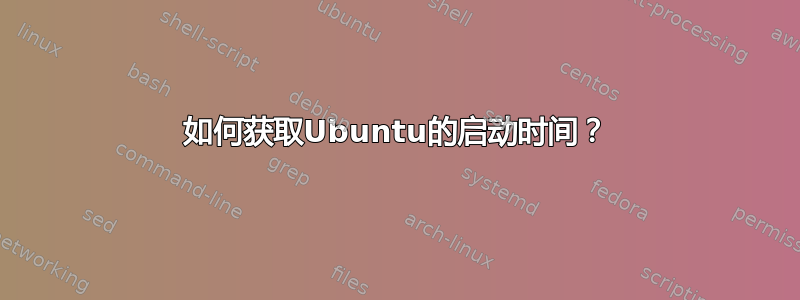
我正在尝试查找 Ubuntu 的启动时间。
下面告诉我上次重启耗时 1 分 39 秒。
$ last reboot
reboot system boot 3.8.0-29-generic Wed Jan 8 14:55 - 16:35 (01:39)
reboot system boot 3.8.0-29-generic Wed Jan 8 14:38 - 14:55 (00:16)
reboot system boot 3.8.0-29-generic Wed Jan 8 14:27 - 14:38 (00:10)
reboot system boot 3.8.0-29-generic Wed Jan 8 11:07 - 14:27 (03:19)
reboot system boot 3.8.0-29-generic Wed Jan 8 00:03 - 00:31 (00:27)
reboot system boot 3.8.0-29-generic Tue Jan 7 10:39 - 14:22 (03:43)
reboot system boot 3.8.0-29-generic Mon Jan 6 10:51 - 18:42 (07:50)
reboot system boot 3.8.0-29-generic Sun Jan 5 22:08 - 00:19 (02:11)
reboot system boot 3.8.0-29-generic Sat Jan 4 11:34 - 15:47 (04:12)
当我看着的时候dmesg:
[ 14.707210] type=1400 audit(1389173157.301:11): apparmor="STATUS" operation="profile_replace" name="/usr/lib/NetworkManager/nm-dhcp-client.action" pid=1018 comm="apparmor_parser"
这表明总启动时间为 14.707210。那么根据上述两种方法,实际启动时间是多少?
答案1
第一个命令last reboot,不会告诉你开机时间。它会告诉您系统运行的时间。例如,第一个条目告诉您系统从 8 月 8 日星期三 14:55 到 16:35 一直在运行。也就是 1 小时 39 分钟。您的系统启动没有花费 1 小时 39 分钟 - 希望如此 ;)
第二个命令,,dmesg使您更接近您想知道的内容,但是由于它dmesg会在系统运行时不断输出更多系统事件,因此它也不是测量启动时间的首选工具。
如果您确实想可靠地测量系统启动时间,我推荐使用 bootchart 之类的工具。
答案2
我不知道这些值是什么意思,如果你想要更快地加载时间更新到 Ubuntu 13.10,你会看到你的机器加速了,并且所有的应用程序都更新到了最新的稳定版本。
记得在终端中运行:
sudo apt-get autoremove
(这将删除你不需要的包)
您还可以通过以下方式加速系统:
sudo apt-get install bleachbit
进而
sudo bleachbit
此程序将删除许多未使用的临时文件,您还将看到加载时间大幅提升,请尝试并发布新结果,以便我们都知道真正的加速效果。谢谢,希望它有效!
PS:你的手机有秒表功能:)


