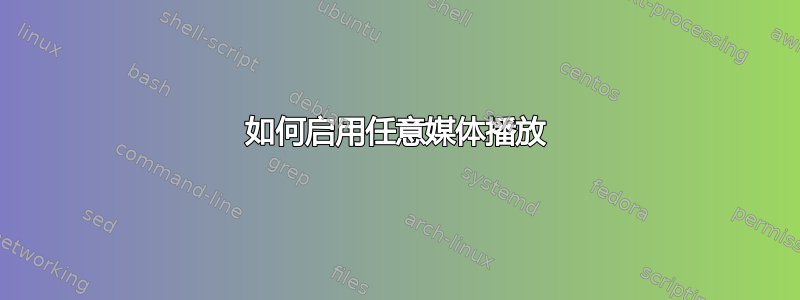
我刚刚安装了 13.10,现在无法使用任何媒体(DVD 或 CD)。安装了 VLC,安装了 PAROLE。两者都无法播放 DVD。
运行了大量程序。从...sudo apt-get install开始。DVD 仍然无法工作。sudo apt-get install libdvdread4sudo /usr/share/doc/libdvdread4/install-css.sh
系统是 HP 2000-210US。尝试将 CD 翻录为音乐文件,系统说已翻录,但尚未找到它在哪里?(不,它不在音乐文件中——它应该在那儿)。
*-磁盘描述:ATA DISK 产品:ST980811AS 供应商:Seagate 物理 ID 0.0.0。总线信息:scsi@0:0.0.0。逻辑名称:/dev/sda 版本:3.AL 序列号:3LY0746D 大小:74 Gib (80Gb) 功能分区 分区:dos 配置:ansiversion=5 sectorize=512 signature=0001ef03
*-cd-rom 描述:DVD-RAM 刻录机 产品:CDDVDW TS-L633R 供应商:HP 物理 ID:0.0.0。 总线信息:scsi@1:0.0.0。 逻辑名称:/dev/cdrom 逻辑名称:/dev/sro 版本:0400 功能:可移动音频 cd-r cd-rw dvd dvd-r dvd-ram 配置:ansiversion=5 status=ready *-medium 物理 ID 0 逻辑名称:/dev/cdrom
上面的读数是请求操作的结果。(
答案1
执行以下操作来安装受限软件包:
sudo apt-get install ubuntu-restricted-extras
然后对原始 DVD 支持执行以下操作:
sudo apt-get install libdvdread4
sudo /usr/share/doc/libdvdread4/install-css.sh
这是 medibuntu 存储库:
sudo -E wget --output-document=/etc/apt/sources.list.d/medibuntu.list http://www.medibuntu.org/sources.list.d/$(lsb_release -cs).list && sudo apt-get --quiet update && sudo apt-get --yes --quiet --allow-unauthenticated install medibuntu-keyring && sudo apt-get --quiet update
sudo apt-get install app-install-data-medibuntu apport-hooks-medibuntu
答案2
I rarely get to do this. Here is the 'fix" I found for "DVD playback failure in 13.10". After going through a multitude of commands posted by others, seems all you have to do when installing the "libread4" pkg is to use sudo apt-get install libdvdcss2. Very simple, yes, so why all the B.S. concerning 'fixes". I'm NOT a self-professed 'geek", and it did take awhile to find my answer, but goes to show, not everyone here at this site knows what they're doing!!!(ain't that right, Doug?) Could someone tell me where to post this fix so that it can help others who have the same problem?
附言:我们应该认为这个帖子已经“解决”了。Doug,别这么爱抱怨。为什么Doug,你可以在这里贬低某人,但当我叫你出来时,你却要抱怨并屏蔽我的帖子?回答这个问题就好?


