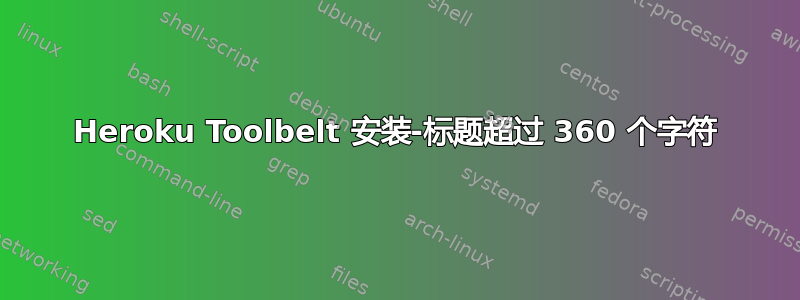
我正在尝试在我的 Ubuntu 12.04 上安装 heroku 工具带。
当我从 Heroku 网站运行脚本时出现以下错误:
$ wget -qO- https://toolbelt.heroku.com/install-ubuntu.sh | sh
W: Failed to fetch http://toolbelt.herokuapp.com/ubuntu/./Release.gpg
Got a single header line over 360 chars
W: Failed to fetch http://toolbelt.heroku.com/ubuntu/./Release.gpg
Got a single header line over 360 chars [IP: 54.225.184.218 80]
W: Failed to fetch http://toolbelt.heroku.com/ubuntu/./Packages Got a
single header line over 360 chars [IP: 54.225.184.218 80]
W: Failed to fetch http://toolbelt.heroku.com/ubuntu/./en_GB Got a
single header line over 360 chars [IP: 54.225.184.218 80]
W: Failed to fetch http://toolbelt.heroku.com/ubuntu/./en Got a
single header line over 360 chars [IP: 54.225.184.218 80]
W: Failed to fetch http://toolbelt.herokuapp.com/ubuntu/./Sources Got
a single header line over 360 chars
W: Failed to fetch http://toolbelt.herokuapp.com/ubuntu/./Packages
Got a single header line over 360 chars
W: Failed to fetch http://toolbelt.herokuapp.com/ubuntu/./en_GB Got a
single header line over 360 chars
W: Failed to fetch http://toolbelt.herokuapp.com/ubuntu/./en Got a
single header line over 360 chars
E: Some index files failed to download. They have been ignored, or old
ones used instead.
我在这里搜索了一下,发现类似问题,并尝试修复该问题,但没有成功。
欢迎所有关于解决此问题的想法!
答案1
install-ubuntu.sh添加/etc/apt/sources.list.d/heroku.list。但是,它添加的http://...是 而不是https://...。将其更改为 https。
我下载了install-ubuntu.sh,在脚本中添加了s,然后运行它。它现在至少已经完成了那一步。
答案2
这似乎是 apt 中的一个错误,http://bugs.debian.org/cgi-bin/bugreport.cgi?bug=6583460.8.16~exp13据报道,该问题已在apt 包版本 中得到修复。
不幸的是,Precise 中最新的 apt 是0.8.16~exp12ubuntu10.16。这意味着,你必须等到官方存储库中更新 apt,然后从源代码构建一个更新的 apt 或使用其他人的 PPA,例如ppa:vnwildman/ppa。
编辑:我不能再建议那个特定的 PPA,因为我刚刚dpkg用它破坏了我的多架构设置。
当从源代码构建时,似乎只需添加
deb-src http://archive.ubuntu.com/ubuntu quantal main restricted universe multiverse
到你的/etc/apt/sources.list,然后使用apt-get builddeps ###和apt-get source ###安装构建依赖项并从 Quantal 下载包源。当下载源时,我更喜欢使用debuildfrom devscriptspackage 来编译和打包下载的源,只需一个命令。
答案3
在 Ubuntu 上尝试独立的 heroku 工具带。它对我有用:
wget -qO- https://toolbelt.heroku.com/install.sh | sh


